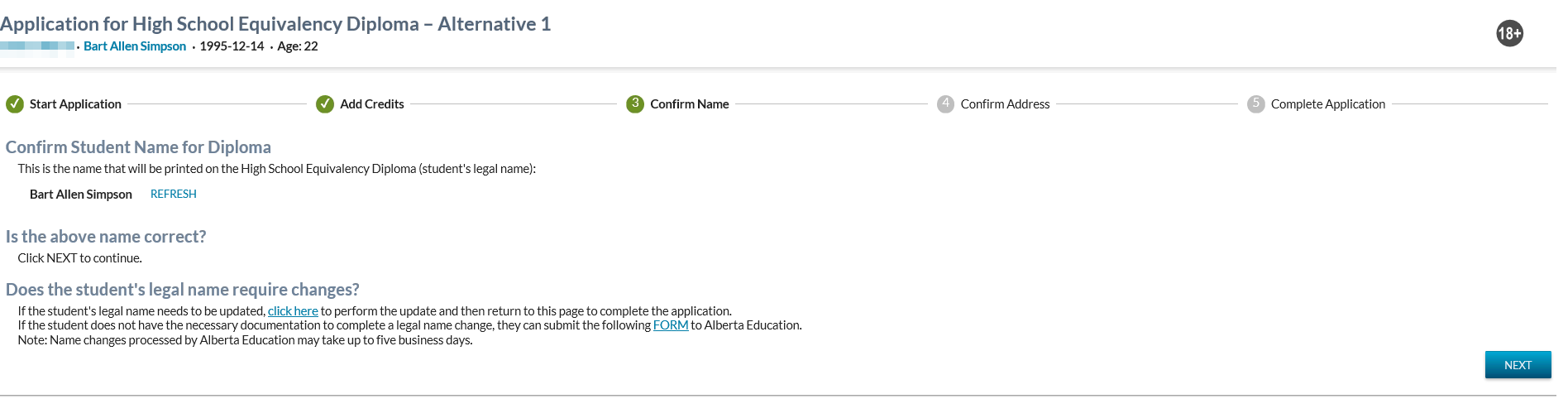Table of Contents
Application for High School Equivalency Diploma - Alternative 1 - Step 3
This page is step 3 of the applying for a high school diploma, which allows a user to confirm the student’s legal name prior to the student being awarded with that credential.
The value in this is that the legal name will be printed on the resulting credential and this allows a user to confirm that the name we will use is the one the student would like on there. This is important to reduce the number of requests coming back to Student Records to have a different name printed on the credential.
The user may enter this screen from:
Error Messaging
Where the user attempts to access this page directly using a URL, they should receive a standard error message reflecting that they cannot access this page. A user is able to access this page successfully via the natural “stepper” functionality (in this case from step 2).
Content
The following text will appear on the screen:
Confirm Student Name for Diploma
This is the name that will be printed on the High School Equivalency Diploma (student's legal name):
Is the above name correct?
Does the student's legal name require changes? |
Data Fields
Student Legal Name - Read-Only Field
This field reflects the student’s legal name. Formatted as it will be on the printed credential (see the External Name Formatting which is used for formatting the name on the printed credential).
Controls
click here (link)
Opens the Edit Student Identity Document screen in a new browser tab for the student in focus.
FORM (link)
Clicking this link opens the Student Request Form - Link external URL in a new tab.
Refresh (Action)
Where the user selects the Refresh button, the stepper page should be refreshed with the student’s current student legal name. This would be used after the name has been updated by the user.
Next (Button)
Clicking the ‘Next’ button lets the user proceed to Step 4 - Confirm Address. This button is always available. No changes are saved as a result of selecting Next from this step.