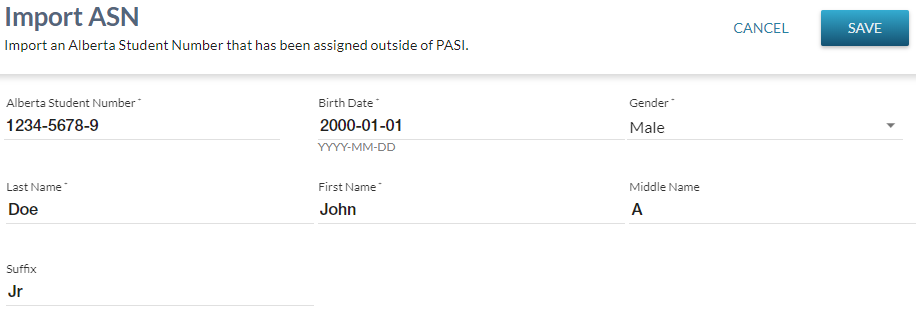Table of Contents
Import ASN
This screen (based on the PASIprep Add Item Template) can be accessed via the List Student Synchronization Overrides screen and will allow a PASIprep user to add a new Student record that has already been assigned an ASN outside of PASI.
Secured By
The following PASIprep Permissions are required to access this screen:
Data Fields
The following fields are available on this screen:
Action Toolbox
The following elements are included in the header of this page.
Cancel Button
When selected, this action will close the screen and return the user to the List Student Synchronization Overrides screen.
Save Button
When selected, this action will apply the following validation rules:
If the validation is successful, the Submit Student service will be used to create a new student in PASI with the following information:
- Alberta Student Number = the ASN provided on screen
- Birth Date = the Birth Date provided on screen
- First Name = the First Name provided on screen
- Last Name = the Last Name provided on screen
- Middle Name = the Middle Name on screen
- Suffix = the Suffix on screen
- Is Name Exact = True
- Is Deceased = False
- Gender = the Gender provided on screen
If the service call is successful, the user is returned to the List Student Synchronization Overrides screen. Otherwise, the user remains on the screen with the rejections displayed as PASIprep Errors.