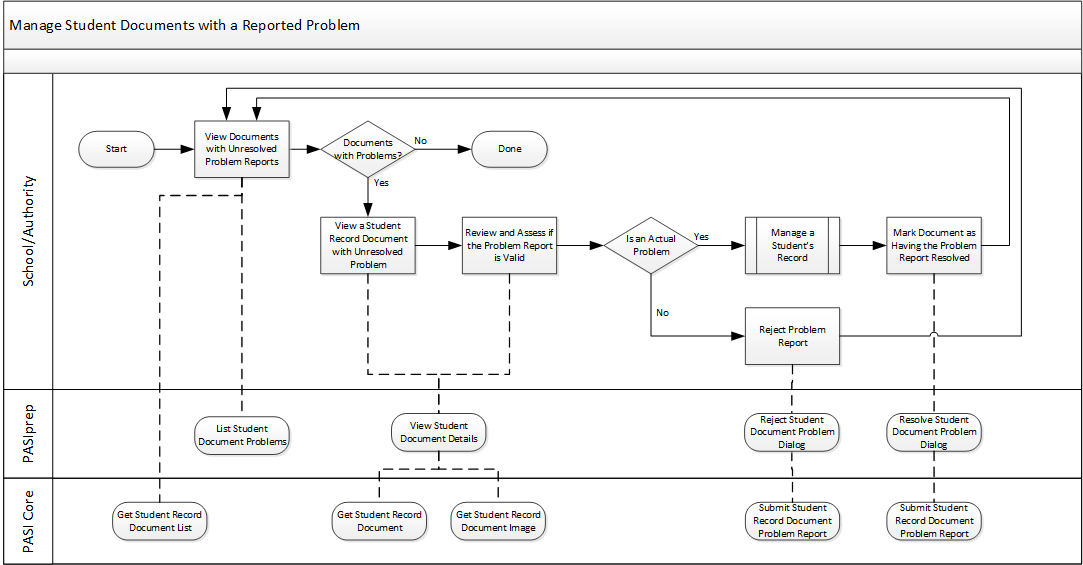Table of Contents
Manage Student Documents with a Reported Problem
This process outlines the general process that the users would follow to review and perform actions to resolve reported problems on an uploaded Student Document.
Primary Scenario - No Student Documents with Unresolved Problems
This scenario begins when PASIprep identifies the need for the user to manage a document with a reported problem.
- The School/Authority user reviews the documents with unresolved problems.
- PASIprep users: Using the List Student Document Problems screen.
- Integrated Users: Using the Get Student Record Document List service.
This scenario ends as there are no unresolved problem documents to manage.
Alternate Scenario #1 - Manage Student Documents with a Reported Problem
This scenario begins when PASIprep identifies the need for the user to manage a document with a reported problem.
- The School/Authority user reviews the documents with unresolved problems.
- PASIprep users: Using the List Student Document Problems screen.
- Integrated Users: Using the Get Student Record Document List service.
- The School/Authority user views the Student Record Document with an unresolved problem.
- PASIprep User: Using the View Student Document Details, which calls the Get Student Record Document and Get Student Record Document Image services.
- Integrated User: Using the Get Student Record Document and Get Student Record Document Image services.
- The School/Authority user reviews the document to determine if the problem is valid.
- The School/Authority user determines there is no problem with the document and therefore, they reject the problem report.
- PASIprep User: Using the Reject Student Document Problem Dialog from the View Student Document Details screen, which calls the Submit Student Record Document Problem Report service.
- Integrated User: Using the Submit Student Record Document Problem Report service.
This scenario continues with step 1 of this scenario until there are no unresolved problem documents to manage.
Alternate Scenario #2 - Problem with a Document
The scenario begins after step 4 in the alternate scenario #1 when the user determines there is a problem with the document.
- The School/Authority user performs the required action through the Manage a Student's Record process to resolve the problem with the document.
- Note: actions required to resolve a problem may include the Manage a Student’s Record process.
- The School/Authority user indicates the problem has be resolved for the Student Document.
- PASIprep User: Using the Resolve Student Document Problem Dialog from the View Student Document Details screen, which calls the Submit Student Record Document Problem Report service.
- Integrated User: Using the Submit Student Record Document Problem Report service.
This scenario continues with step 1 of the alternate scenario #1.