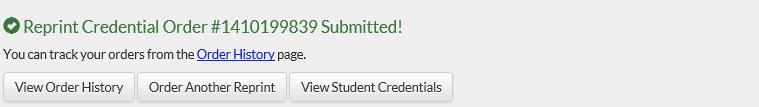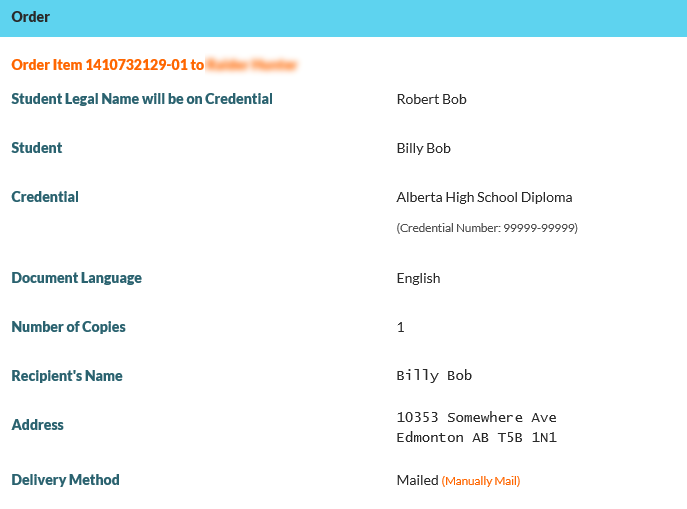Table of Contents
Confirm Reprint Credential Order Screen
This functionality is available in both English and French. Please refer to French Translations page for the French text.
Part of the Ordering a Credential Reprint process.
Confirm Reprint Credential Order Screen
The Reprint Credential Confirmation page is displayed when the Document Order has been successfully submitted and it is now in the “Ordered” Status. The Document Order number is displayed to the user.
The user can choose to view the Order History page, start a new Credential Reprint Order by clicking the [Order Another Reprint], or return to the View Credentials screen by clicking on the [View Student Credentials] button.
Data Fields – Confirmation Panel
The fields shown in the top Confirmation Panel are as follows:
| Field Name | Description |
|---|---|
| {Order Number} | The Order Number is shown in the title in the format “Reprint Credential Order #{Order Number} Submitted!” |
Data Fields – Document Order Item
Displaying Credential Document Order Item Data Fields
The following Document Order Item fields are displayed for viewing/reviewing purposes in the Confirm Reprint Credential Order Screen and the Reorder Document Order Item screen:
Credential Details Fields
| Field Name | Description |
| {Order Number} | The Document Order number is shown in the screen title. |
| {Order Item #} | The Order Item number and the Recipient’s name is displayed as the title of the row in the format “Order Item {Order Item #} to {Recipient Name}” When the Document Order is in an “Ordered” status, the full Order Item Number (XXXXXXXXXX-XX) is used; otherwise only the sequential Order Item number is used (e.g. “Order Item 1 to University of Alberta”) |
| Student Legal Name will be on Credential | The Legal Name of the Student that appears on the printed credential |
| Student | The preferred name of the Student on the Document Order Item |
| Credential | The Short Description of the Credential Type the Document Order Item is for (as determined from the Credential Number), followed by the Credential Number in sub-text font in the next line. |
| Document Language | This is the Language on the Document Order Item. |
| Number of Copies | This is the Number of Copies of the Document Order Item. |
Recipient Information Fields
| Field Name | Description |
| Recipient’s Name | The Recipient’s Name on the Document Order Item. Where the order is to go to a Digital Official Document Consumer, this will display the Digital Official Document Consumer Name |
| Address | Display the Formatted Mailing Address for the Recipient Address. |
| Delivery Method |
|