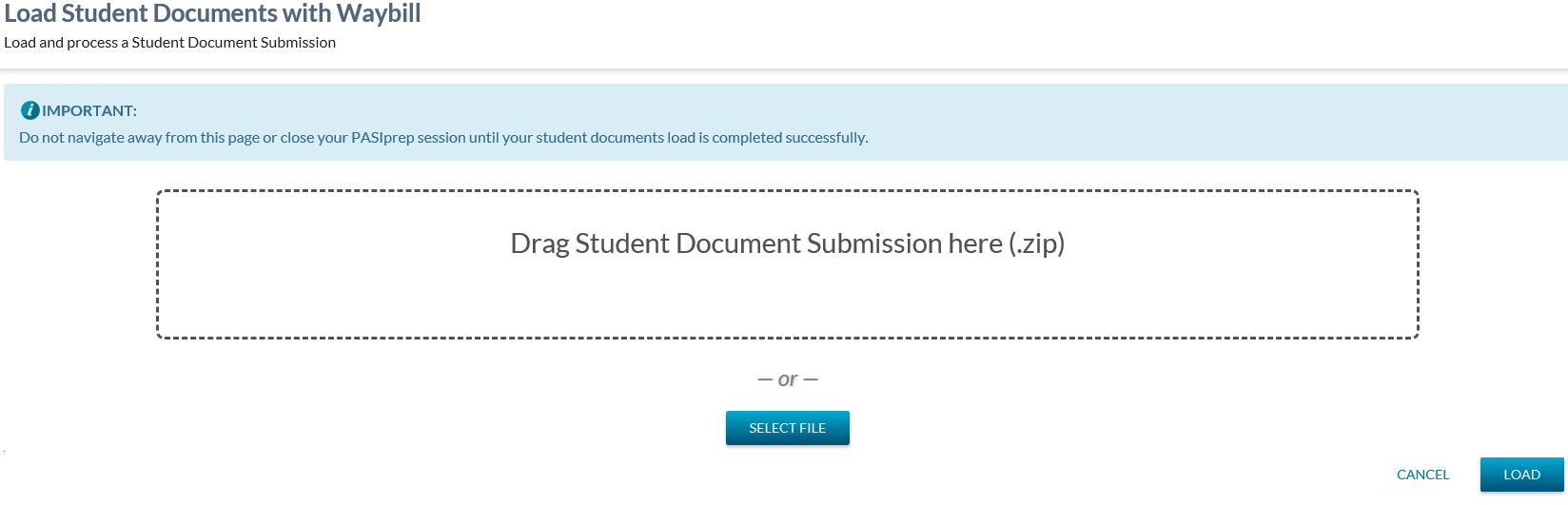Table of Contents
Load Student Documents with Waybill
Secured By
PASIprep users must have the PASIprep Level 46 Permission - Manage Student Document Submissions to access this screen.
If the security requirements are not met, user will be denied access and will see an unexpected error instead, as defined in the PASIprep UI Guidelines.
Actions Toolbox
Drag Student Document Submission here
This section of the page contains a drag and drop box that allows the user to drag in a zip file (containing an electronic waybill and the PDF documents that are to be loaded as part of the Document Submission) into PASIprep.
Select File
When selected, this action will take the user to their local drive location on the user’s computer to allow them to select the zip file they would like to load.
Cancel
The user will be returned back to the page they were on prior to this page as per PASIprep UI Guidelines.
Load
Adding a record is validated in alignment with the Add a Document Submission section of the document submission data access rules.
Clicking [Load] performs the following:
- When selected, this action will begin first level data validations, and return the user to List Student Document Submissions Screen.
Validation Rules
The following user error validation rules are implemented for the following controls:
Google Analytics
Page view tracking as described in the PASIprep Analytics Guidelines.