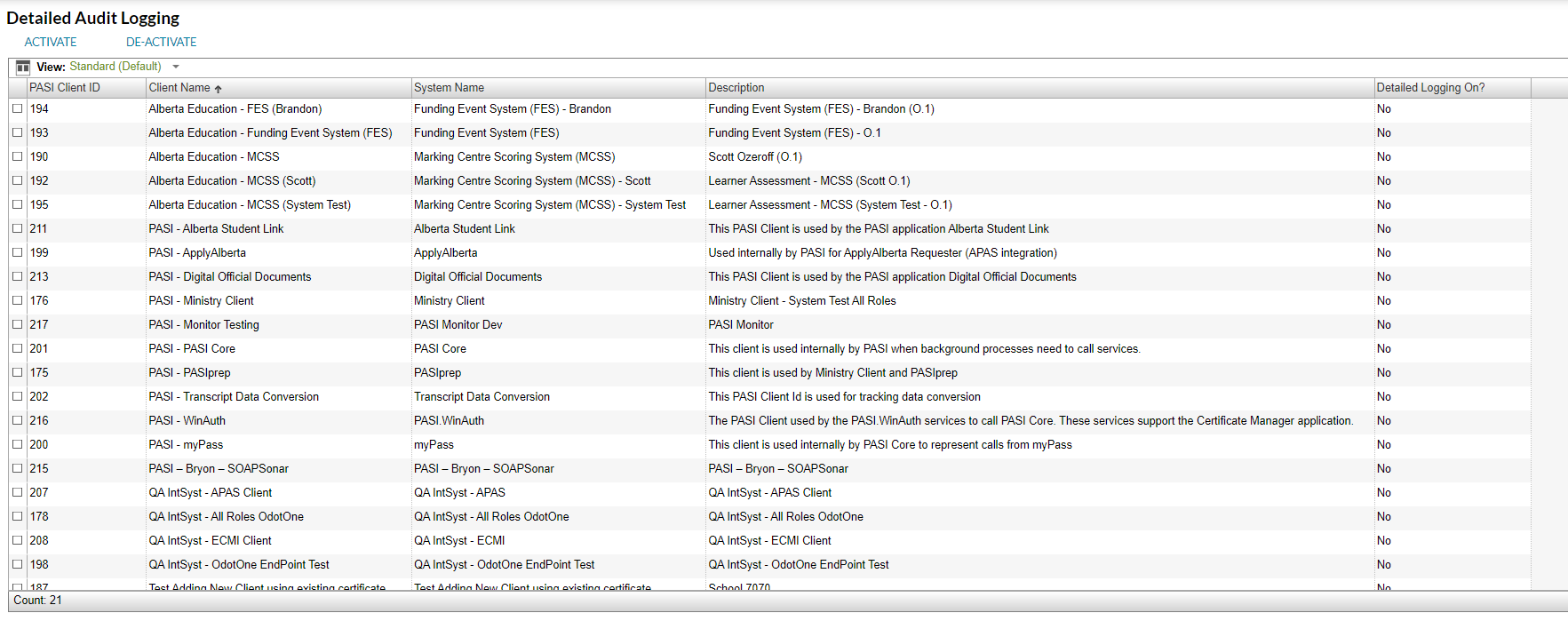Table of Contents
PASI Settings - Audit Logging Tab
The PASI Settings - Audit Logging Tab from the PASIprep PASI Settings screen is used to manage audit log information for all PASI Clients.
Secured By
To get to the Audit Logging Tab a user must have:
- access to the PASIprep PASI Settings option in the Admin menu of PASIprep. Only visible to users that belong to the O.1 organization.
- PASIprep Level 37 Permission - Manage PASI Audit Logging. If the user does not have this access the Audit Logging tab will not be visible.
Audit Logging Tab
Template used by this screen: PASIprep List Items Template
Data Fields
| Field Name | Description |
|---|---|
| PASI Client ID | The client's ID. |
| Client Name | The client's name. |
| System Name | The client’s system name. |
| Description | The description of the client. |
| Detailed Logging On? | Displays either: Yes – Detailed Audit Logging turned on - text will be displayed with a highlighted/bolded text. OR No – Detailed Audit Logging turned off - text will be displayed in a lighter text. |
Processing for Screen Defaults
| Control | Processing |
|---|---|
| Detailed Logging On list | Default items include all clients that have detailed logging turned on. Default sorting by client name in ascending order. |
| Selection Box | Defaults to no selection. |
| Activate | Turns on Detailed Audit Logging for a selected client. |
| De-activate | Turns off Detailed Audit Logging for a selected client. |
Settings Stored In
The audit logging settings are stored as per the description in the PASI Settings Table.
There are no restrictions on the number of PASI clients that can have detailed logging turned on. This means that audit logging can be configured so that all PASI clients, within a particular environment, can have detailed logging turned on if desired.
Aggregate versus Detailed Logging
When detailed mode is enabled instead of logging to the AggregateAuditLog table the service call will be logged to the TraceAuditLog table in the PASI audit database. Aggregate logging is used on high frequency services like those used in synchronization. The following services would be impacted:
Get Course Enrolment
get_course_enrolment_status_2018
Get Education Account Connection
Get Evaluated Mark
Get Diploma Exam
Get Exam Mark
Get Diploma Exam Sitting
Is Data Available
Get Organization Association
Get School Authority Information
Get School Calendar Year Information (2019)
Get School Information
Get Section
Get Section Status
Get Student (2019 Endpoint)
Get Student Audit Events
Get Student School Enrolment
Get Student School Enrolment Status
Get Student Status
Get Student Transcript Detail