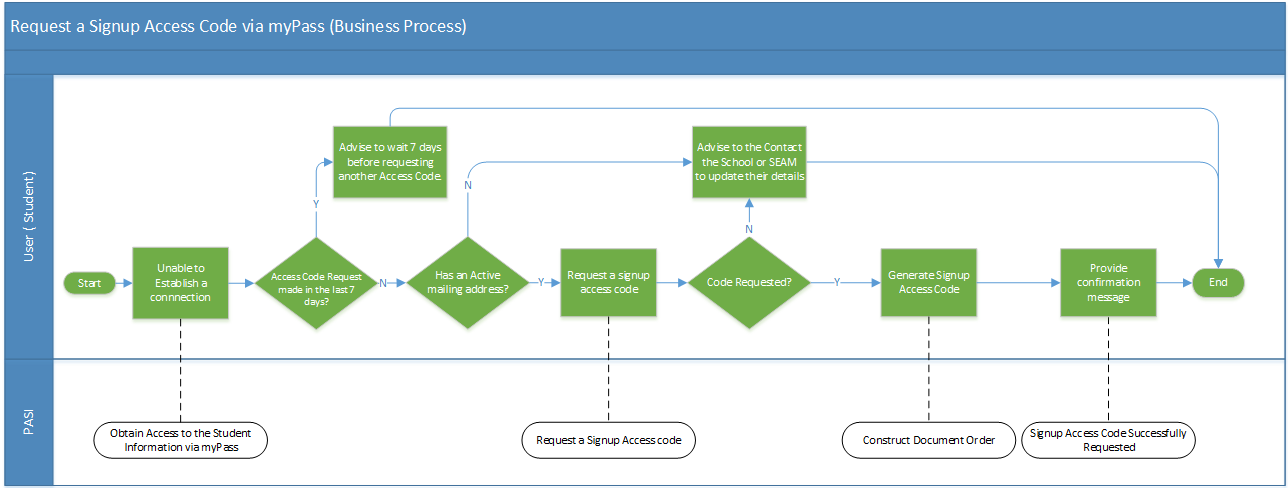Table of Contents
Request a Signup Access Code via myPass (Business Process)
A Student that was unable to establish a 'Self' myPass connection 1) is able to request a signup access code to be sent to their Active mailing address 2) . The student can use this signup access code to gain access to their information via myPass.
Please note: This myPass functionality to generate a Signup access code is only available to student.
Primary Scenario #1 - Student is able to request a signup access code
This scenario begins when a Student was unable to establish a self-connection:
- The Student was unable to establish a self-connection on the Obtain Access to the Student Information via myPass.
- The system checks if the student has requested a signup access code within the last 7 days. This is implemented with Rule 60096 - Signup Access Code has already been requested)) on file.
- The system checks if the student has a active mailing address 3) on file.
- As the student has an active mailing address on file, thus they are able to request for a signup access code to sent to their mailing address. The student is directed to Request a Signup Access Code myPass functionality.
- The Student confirms their information on the page and request for a signup access code.
- The system call Construct Document Order (System Service) to generate a self service signup up letter for the student.
- Once the order is successfully executed, the user is directed to the Signup Access Code Successfully Requested myPass page where a confirmation and instructions are provided to the student.
- END of Process.
Alternative Scenario #1 - Student has requested a signup access code within the last 7 days
This scenario begins at step 2 of the Primary Scenario:
- The system determines that the student has already requested a signup access code in the last 7 days.
- The student remains on the Obtain Access to the Student Information via myPass page and an information message is displayed to student requesting them to wait 7 days for the first signup access code to arrive in the mail before requesting another one.
- END of Process.
Alternative Scenario #2 - Student does not have an active mailing address
This scenario begins at step 3 of the Primary Scenario:
- The system determines that the student does not have an active mailing address.
- The student remains on the Obtain Access to the Student Information via myPass page and an information message is displayed to student requesting them to contact the School, the SEAM team or complete the appropriate Student Request form to update your details.
- END of Process.
Alternative Scenario #3 - Student does not proceed with requesting a signup access code
This scenario begins at step 5 of the Primary Scenario:
- The student does not proceed with requesting a signup access code on Request a Signup Access Code and selects cancels,
- The student is directed to Obtain Access to the Student Information via myPass page and an information message is displayed to student requesting them to contact the School, the SEAM team or complete the appropriate Student Request form to update your details.
- END of Process.
1)
Refer to myPass Signup (Business Process)
2)
, 3)
Preferred Mailing Address OR Most Recent Address (active) address. This is implemented with Rule 60086 - No Active Mailing Address for the Student