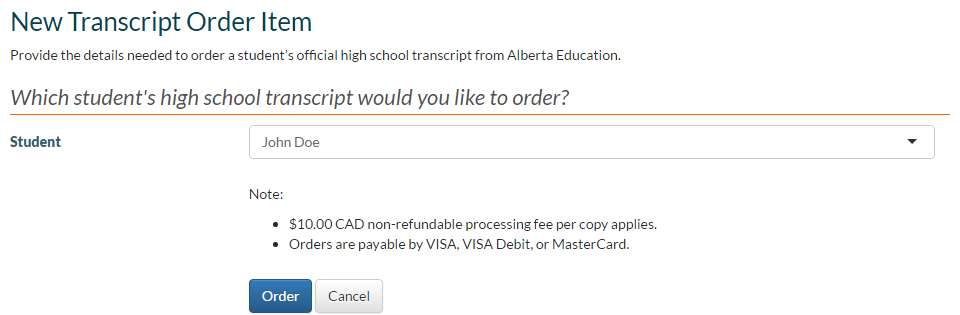Table of Contents
Select Student for Transcript Order
This functionality is available in both English and French. Please refer to French Translations page for the French text.
The Select Student for Transcript Order screen, allows the user to select which Student they would like to create a Transcript Document Order for during the Order a Transcript process.
Data Fields
The student dropdown identifies the students that the user may create a transcript order for. Each student is identified by their Preferred Name.
- Only students that meet the criteria to not have an empty transcript (see rule 60307 for details) are listed.
- In the Public mode, only students that the user has an active myPass Connection with are included.
- In the Admin mode, only the specific student selected in PASIprep is included.
If no student meets the above criteria, then instead of showing the “Which Student’s transcript would you like to order?” section of the page, the following warning message is displayed:
You are not able to order a transcript since the students that you have access to have not completed high school coursework.
Actions
The following actions are available to the user on this page.
Cancel
By selecting Cancel, the Document Order will not be created and the user will be returned to the myPass Homepage.
Order
By selecting Order, the user will be taken to the New Transcript Order Item Screen screen to enter the details of the first Transcript Document Order Item.