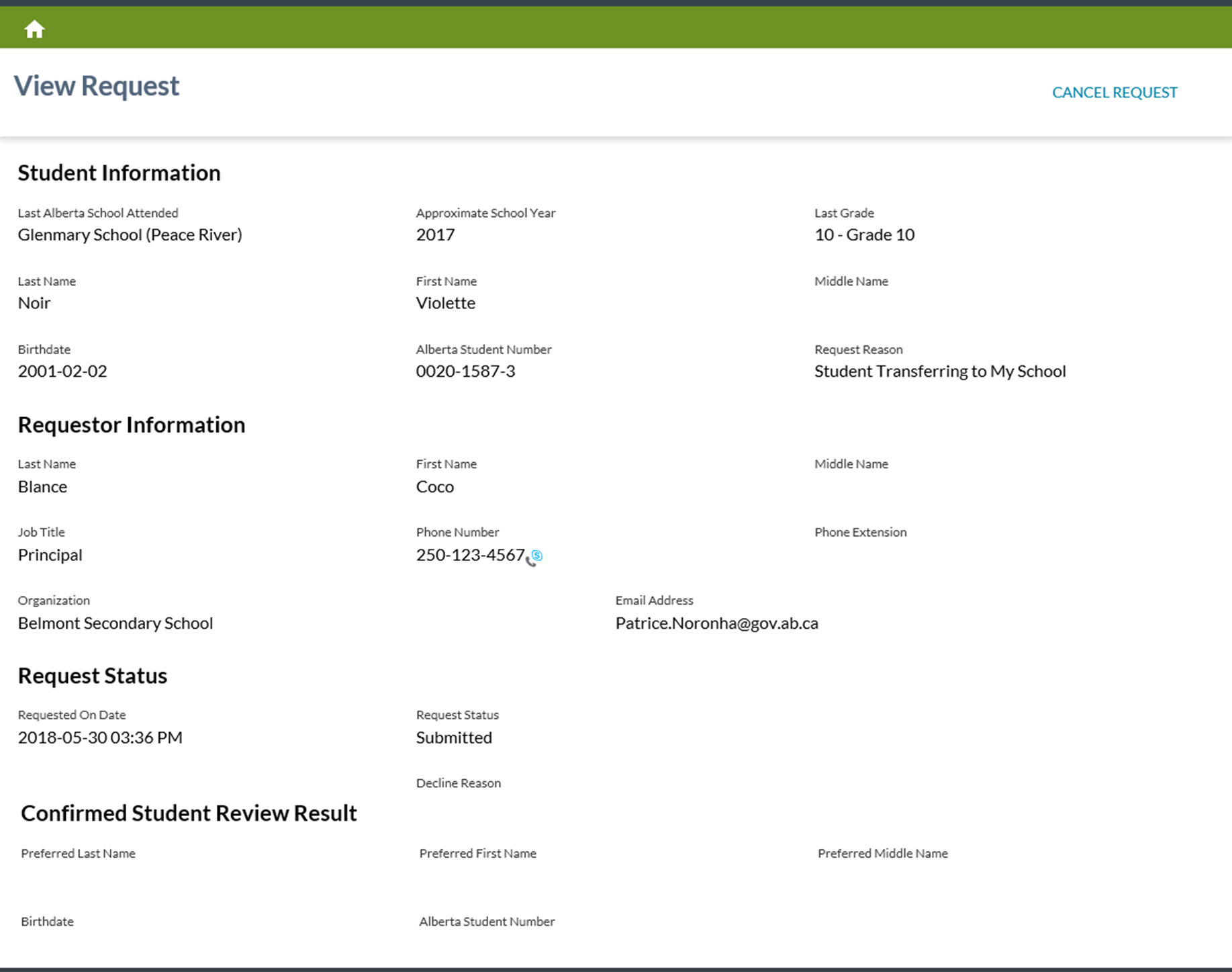Table of Contents
View Request (Alberta Student Link)
The View Request screen is accessible in the Alberta Student Link via the Alberta Student Link Homepage.
This screens allows user to view full details regarding a Student Record Access Request record.
The screen presents the data using the PASIprep View Item Template.
Secured By
In order to access the Alberta Student Link:
- The user must have logged into their Alberta Education Account.
Header Elements
| Browser Title | View Alberta Student Link |
| Page Title | View Request |
View Request
Data Fields
The following information is available in this section of the screen:
Student Information - Data Fields
| Field | Description | Field Format |
|---|---|---|
| Last Alberta School Attended | School name along with the city which the student last attended. | String |
| Approximate School Year | The approximate school year last attended by the student | String |
| Last Grade | Grade the student last attended | String |
| Last Name | The last name of the student | String |
| First Name | The first name of the student | String |
| Middle Name | The middle name of the student | String |
| Birthdate | Text input (using PASI UI guidelines for displaying birthdate) | Date |
| Alberta Student Number | Alberta Student Number for the student (using PASI UI guidelines for displaying ASN) | |
| Request Reason | Reason for the request to access the student's record | String |
Requestor Information - Data Fields
| Field | Description | Field Format |
|---|---|---|
| Last Name | The last name of the requestor | String |
| First Name | The first name of the requestor | String |
| Middle Name | The middle name of the requestor | String |
| Job Title | The job title of the requestor | String |
| Phone Number | The phone number of the requestor | String |
| Requestor Phone Extention | The phone number extension of the requestor | String |
| Organization | The organization of the person that is making the request for access. | String |
| Email Address | The email of the requestor as stored in PAS/PED | String |
Request Status - Data Fields
| Field | Description | Field Format |
|---|---|---|
| Requested On Date | Date the request was created on (Requested On Date/Time) | Date |
| Request Status | Displays the Request Status of the student record access request. Note: If the request status is 'Approved' and the current date is greater the 14 days from the approved on date, the 'Expired' status is displayed instead. Or If the request status is 'Downloaded' and the current date is greater than 24 hours from the last updated on date, the 'Expired' status is displayed instead. | String |
| Request Status Date |
Displays the effective date of the current Request Status. | Date & Time |
| Decline Reason | The reason the request was declined. | String |
Confirmed Student Review Result - Data Fields
| Field | Description | Field Format |
|---|---|---|
| Preferred Last Name | Displays the preferred last name of the confirmed student. | String |
| Preferred First Name | Displays the preferred first name of the confirmed student. | String |
| Preferred Middle Name | Displays the preferred middle name of the confirmed student. | String |
| Birthdate | Displays the birth date of the confirmed student. | Date (yyyy-mm-dd) |
| Alberta Student Number | Displays the ASN of the confirmed student. | nnnn-nnnn-n |
Note: The information in the Confirmed Student Review Result section will only be displayed if a request has been 'approved'. The data in this section will not be displayed if a requested is 'submitted' 'cancelled' or 'declined'.
Cancel Request
The user must be the creator of the request in order to cancel the request.
Processing for Cancel Request
- The user will be presented with the confirmation dialog: “Are you sure you want to cancel this request?”
- If the users clicks [Yes],
- then Rule 65096 - Cannot Cancel the Request - only submitted or approved requests can be canceled. will be tested as part of the API call
- If rule 65096 passes,
- the request is cancelled, otherwise the rejection message is displayed.
The request will be saved using the Submit Request for Record Access service.
Download Documents
The user must be the creator of the request in order to download documents pertaining to the request.
This action is available when:
- The record has a request status of “Approved” and the current date is less than 14 days from the approved on date, or
- The record has a request status of “Downloaded” and the last updated on date of the request record is less than 24 hours from the current date/time.
When downloading the student record, a ZIP file named after the student's ASN (999999999.ZIP) is assembled and downloaded. This ZIP file may contain:
- A current DAR if the request has a value of True for Include DAR
- If the student does not have any current Course Marks, a DAR is not included.
- A PAT ISP for each Include PAT School Year
- If an Include PAT School Year is a school year is which the student does not have any PAT Results, the PAT ISP for that school year will be excluded.
- A student document for each Include Student Document
- If the Student Document has been deleted, it will be excluded.
Once the file list of documents has been compiled, the request will be updated to reflect the final set of downloaded documents.
- Change Include DAR to False if a DAR was not included
- Remove any Include PAT School Years that were included in the approval, but excluded from the download.
- Remove any Include Student Documents that were included in the approval, but excluded from the download.
- Update the status of the request to Downloaded.
Informational Message(s)
These Information Messages appear on the Alberta Student Link page.
Refer to Process Alberta Student Link Request for details of the email sent to the Requestor when the request is processed (Approved or Declined).
Informational Message 1: A user will receive the following information message if the Alberta Student Link request record they are viewing was approved and it is less than 14 days after the Approved On Date: “Your request has been approved. You have 14 days from the approved on date to initiate the download. Once the download has started, you have 24 hours to complete the download.”
Informational Message 2: A user will receive the following information message if the Alberta Student Link request record they are viewing was approved and it is more than 14 days after the Approved On Date: “Your approved request has expired. It is more than 14 days since the request has been approved. If the student's record is still required, please make a new request.”
Informational Message 3: A user will receive the following information message if the Alberta Student Link request record they are viewing has a request status of “downloaded” and it is more than 24 hours after the Last Updated On Date: “Your request has expired. It is more than 24 hours since the download of the student's record has been initiated. If the student's record is still required, please make a new request.”