Table of Contents
Add Student Email Address
This page is available to the user from the View Student - Contact Information Tab screen.
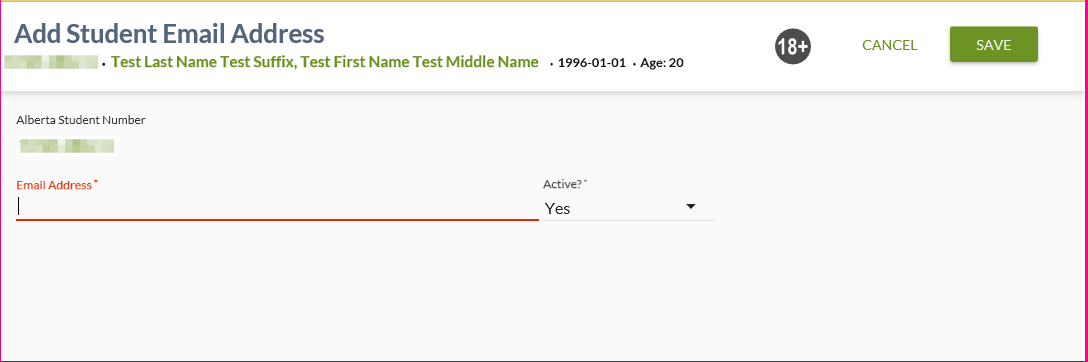
This screens allows user to add a new Student Email record for a student.
The screen presents the data using the PASIprep Add Item Template.
This page uses the Submit Email Address service.
Secured By
User can access this page if they meet the Student Email Address Data Access Rules.
Common Student elements
| Identifier Subtitle | As described in the Page Title Header guideline. |
|---|---|
| Student Status Badges | See Student Status Badges for full details on the the status badges that can be displayed on a student record. |
Add Student Email Address
This page allows a user to create a new Student Email Address record.
Data Fields
The following information is entered for a Canadian student email address.
| Data | Description |
|---|---|
| Alberta Student Number | The ASN for the student that the record is being created for. Links to View Student for the ASN. |
| Email Address | Mandatory. String field. Must follow proper email format. |
| Active? | Displays “Yes” where Student Email Is Active = 1 or “No” where Student Email Is Active = 0. Active records are emphasized as per the PASIprep Business Object Grid. |
A record is returned for each non-deleted email address record stored for the student.
Cancel Function
Selecting the Cancel action redirects the user as per the UI Navigation guidelines without saving any changes.
Save Function
Selecting the Save action will save the record and the user will be directed as per the UI Navigation guidelines.
Google Analytics
Each tab should be tracked as a page view in the analytics as described in the PASIprep Analytics Guidelines.
