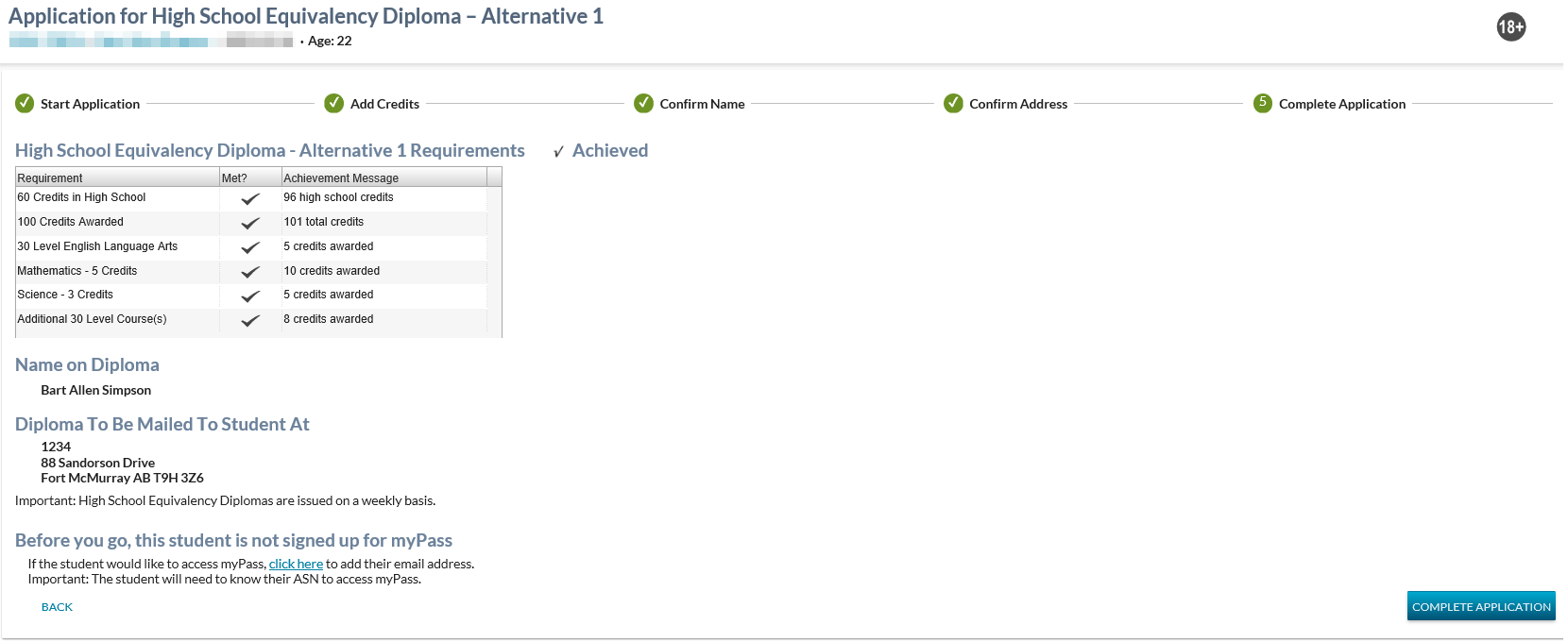Table of Contents
Application for High School Equivalency Diploma - Alternative 1 - Step 5
This page is step 5 of applying for a high school diploma, which summarizing the results of the application for the High School Equivalency Diploma – Alternative 1. This screen also allows a user to update the student's email address where that student does not currently have a myPass self-connection.
The user may enter this screen from:
Error Messaging
Where the user attempts to access this page directly using a URL, they should receive a standard error message reflecting that they cannot access this page. A user is able to access this page successfully via the natural “stepper” functionality (in this case from step 4).
Informational Message
Warnings Exist on Evaluated Marks
Where the evaluated mark records created/updated as a result of this process result in warnings, the following message is to be displayed to the user near the top of the stepper screen:
| The evaluated mark records resulting from this process have one or more warnings. Please contact Student Records to address these issues. |
Note: This applies to evaluated marks for the course codes AEC9994, AEC9995, AEC9996 and AEC9997 that may have been added or updated as part of this process.
Processing Outstanding
Where the transcript processor and/or evaluated mark status processor are still running for this student, to provide the following message to the user near the top of the screen:
| The student’s data may be out of date due to the updates being processed. Please refresh for updated information. |
Note: selecting “refresh” would allow the use to refresh the contents of step 5 – Complete Application stepper screen without returning to step 1 of the stepper.
Content
The following text will appear on the screen:
“High School Equivalency Diploma – Alternative 1 Requirements {Credential Progress Status}”
A table with the following information follows the text above:
| Requirement | Met? | Achievement Message |
|---|---|---|
| 60 Credits in High School | {Y/N} | {achievement message} |
| 30 Level English Language Arts | {Y/N} | {achievement message} |
| Mathematics - 5 Credits | {Y/N} | {achievement message} |
| Science - 3 Credits | {Y/N} | {achievement message} |
| Additional 30 Level Course(s) | {Y/N} | {achievement message} |
| 100 Credits | {Y/N} | {achievement message} |
The following text follows the table outlined above:
Name on Diploma
{student legal name}
Diploma To Be Mailed To Student At
{student mailing address}
Important: High School Equivalency Diplomas are issued on a weekly basis.
Before You Go... section (optional)
This section title and content are only displayed where the student does not have a self-connection. This is determined based on the Is Connected to myPass value for the student. Where the student does not have a connection, the following text is available:
Before you go, this student is not signed up for myPass
If the student would like to access myPass, click here to add their email address.
Important: The student will need to know their ASN to access myPass.“
Data Fields
{Credential Progress Status} – Read- Only Value
The Credential Progress Status for the High School Equivalency Diploma will display to the user.
Note: This value being displayed will be consistent with Credential Progress Status that is displayed to the user from the View Student – Credentials tab and View High School Credential Requirements screens.
Student Legal Name – Read-Only Field
This field reflects the student’s legal name, formatted as it will be on the printed credential (see credential name formatting).
Student Mailing Address – Read-Only Field
This field reflects the student’s current mailing address that will be included on the resulting first-run credential cover letter 1), formatted the same way it would display on the letter.
Where no mailing address found for the student, the following text is to be displayed:
- “No records found. Please add current mailing address.”
Controls
click here (link)
The “click here” hyperlink link opens the View Student - Contact Information Tab for the student in a separate browser tab/window.
Back (button)
Clicking the back button will take the user back to Step 4 - Confirm Address without any changes saved. There are no Security Requirements for the Back button.
Complete Application (button)
Clicking the ‘Complete Application’ button closes the stepper and returns the user to the View Student - Contact Information Tab, reflecting the revised credential status. This button is always available.