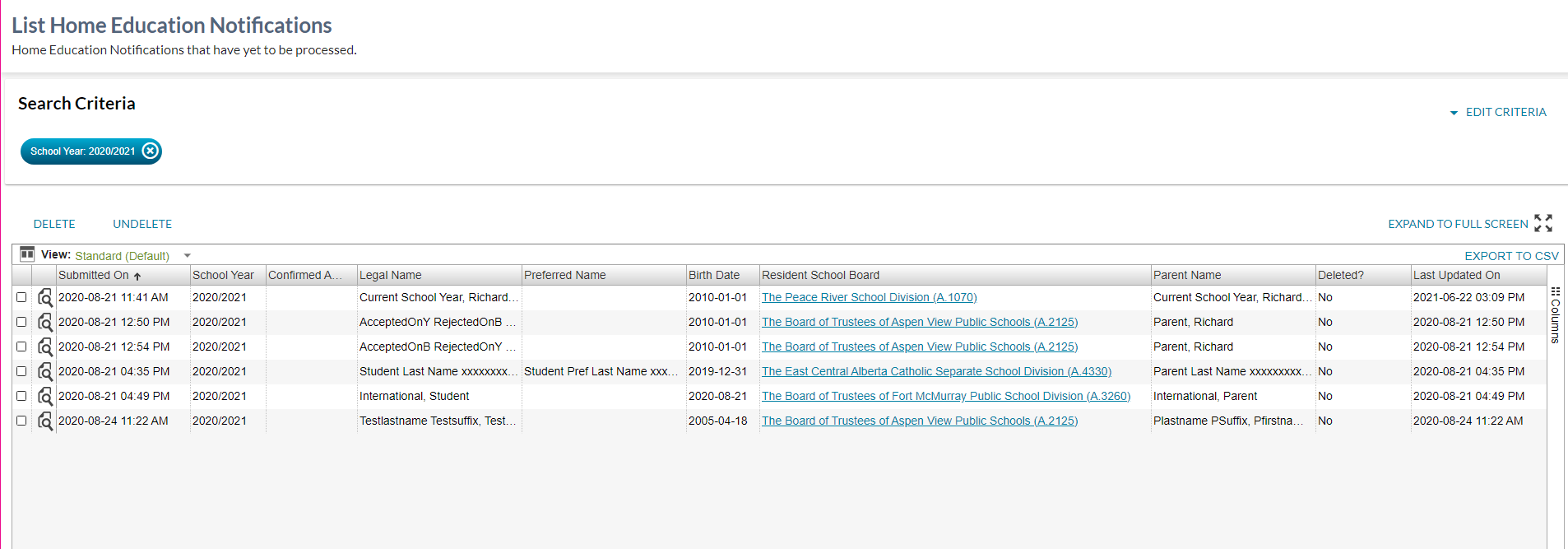Table of Contents
List Home Education Notifications
The List Home Education Notifications screen (based on the PASIprep List Items Template) will allow a PASIprep user to view Home Education Notifications that have not yet been processed.
Configuration
This page has the following configuration:
| Browser Title | List Home Education Notifications - PASIprep |
|---|---|
| Screen Title | List Home Education Notifications |
| Subtitle | Home Education Notifications that have yet to be processed. |
Security Requirements
A PASIprep user requires the following PASIprep permission(s) in order to access this functionality:
Users that fail to meet the security requirements will see a 403 error screen.
Context Bar
Following the Context Bar Elements & Guidelines the context bar will allow a user to enter the search criteria to be used to select the list of Home Education Notifications to display on the screen.
Search Criteria
PASIprep users use the following search criteria to identify the records to be returned to screen.
School Year
This drop-down selection field is used to return records based on the School Year of the record. This field will contain an option for all current school years, the previous school year, and the next school year.
For example, if the current schools years are defined as 2019/2020 and 2020/2021, then the following school years will be available in the drop-down:
- 2018/2019
- 2019/2020
- 2020/2021
- 2021/2022
This field will default to the greatest current school year. In the example above, this would be the 2020/2021 school year.
Search Button Processing
When the Search button is used, PASIprep will find Home Education Notification records that match the following criteria:
- Home Education Notification School Year is the same as the School Year provided
Data Grid
This data grid contains a row for each of the Home Education Notification records that matched the search criteria.
Configuration
| Default View | Standard View |
|---|---|
| Supports User Defined Views? | Yes |
| Includes [Columns…]? | Yes |
| Includes [Export to CSV]? | Yes |
| Includes [Expand to Full Screen]? | No |
| Grid Height | Fills available space |
| Allow Bulk Selection | No |
| Emphasized Records | None |
| Deemphasized Records | None |
Columns
The following columns should be included in the data grid (in the following order):
- View - opens the View Home Education Notification screen for the record
Data Grid Views
Data grids may include a listing of predefined views to help users find / target specific records. The following views should be made available in the following order.
Standard
This view is used to display the outstanding Home Education Notification records that matched the search criteria. When using this view, the data in the grid filter to only show records where Is Deleted = False.
This view includes the following columns:
The data in this grid is sorted based on:
- Time in ascending order
Grid Action options
| Delete | The Delete action allows user to delete the Home Education Notification record. |
|---|---|
| Undelete | The Undelete action allows user to undelete the Home Education Notification record. |
Google Analytics
Accessing is tracked as per the PASIprep Analytics Guidelines.