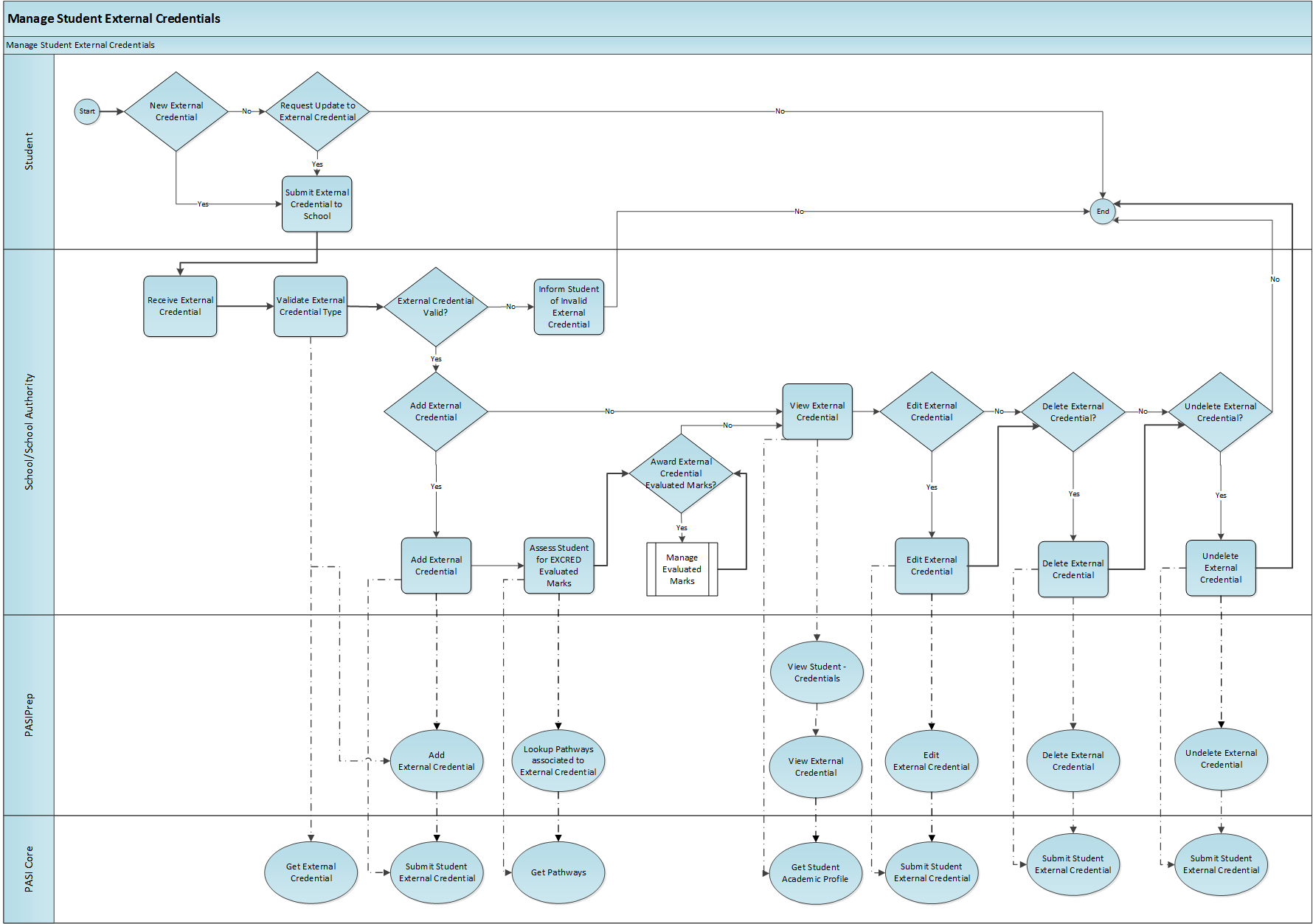Table of Contents
Manage Student External Credential
Students may be awarded an external credential by an organization, post-secondary institution, or other recognized body, and the student may have that external credential recorded as part of their student record by their school. PASI allows the addition of the external credential details to the student’s record and includes the external credential on the student’s transcript to denote their accomplishment.
The Schools are responsible for managing the student's external credential information:
- Creating and managing student external credentials.
- Submitting credits that the student has earned through an external credential evaluated mark.
Terminology
CTS Credentialed Pathways
External Credential
Dual Enrolment
Dual Credit Opportunity
The term Dual Credit Opportunity for Students encapsulates the following:
- Dual enrolment course enrolment
- Credentialed pathways
- External credentials
- External credential evaluated mark
Primary Scenario #1 – Add new External Credential to Student
A student who has earned an External Credential outside the Alberta Education system may submit the credential to their school; if it is an External Credential recognized by Alberta Education, the school may record the credential for the student in PASI.
- Student submits the External Credential to the School. The School must be one that the Student is currently associated.
- School receives the External Credential from the Student.
- School validates the External Credential submitted. This is to ensure that the External Credential is one of the external credentials/awarding organizations that have been approved by Alberta Education.
- Where the school is integrated to PASI via a SIS, they will use the Get External Credentials to see a list of external credentials that are accepted by Alberta Education.
- Where the school user is using PASIprep, they will access the Add External Credential or the Edit External Credential screen to see the available external credentials.
- School adds the submitted External Credential to the Student’s academic record after searching for and loading the Student into context once the External Credential is determined to be valid. This will show the View Student - Credentials for the Student as well as any External Credentials the Student already has on their academic record. The information added regarding the External Credential will include the name, date awarded, and the awarding organization.
- In PASIprep, this can be done using:
- Student Profile which uses the Submit Student External Credential service.
- View Student - Credentials Tab which uses the Submit Student External Credential service.
- In a SIS environment, this can be done using the following service:
- The Student is assessed to determine if evaluated mark credits should be awarded to the Student as part of their External Credential.
- The School views the External Credentials for the student.
Note: In this scenario the School decides to not award credits to the Student for eligible courses that are part of the External Credential’s pathway.
This scenario ends with the External Credential being associated to the Student’s academic record.
Alternate Scenario #1 - New External Credential Invalid
This scenario starts after Step 3 of the Primary Scenario has completed. In this alternate scenario, the External Credential has been determined to be invalid as the outcome of Step 3:
4b. School notifies the Student that the External Credential has been deemed to be invalid. The School does NOT add the External Credential to the Student’s academic record in PASI.
This scenario ends with the External Credential NOT being associated to the Student’s academic record.
Alternate Scenario #2 - New External Credential, Awarding External Credential Evaluated Marks, Eligible Courses
This scenario starts after Step 6 of the Primary Scenario has completed. In this alternate scenario, the School is deciding that the Student could be awarded evaluated mark credits for courses that are part of the External Credential’s pathway:
- School evaluates the pathway(s) associated to the Student’s External Credential to identify if any courses are eligible to have evaluated mark credits awarded to the Student. The School will need to access the Dual Credits website (http://www.albertadualcredit.ca/opportunities) or research current CTS Credentialed Pathway documentation to determine eligibility.
- School determines what courses they will grant evaluated mark credit to the Student, if eligible courses exist.
- School awards/adds, for their selected courses, evaluated marks with credits using the External Credential (EXCRED) evaluation method for the Student as per the Manage Evaluated Marks sub-process.
This scenario ends with the External Credential being associated to the Student’s academic record, and the Student receiving evaluated mark credits for courses identified as part of the External Credential’s pathway(s).
Note: The school may repeat the above steps for each course that they would like to provide the student with credit for.
Alternate Scenario #3 - Viewing External Credential
This scenario continues from step 6 of the primary scenario where the External Credential has already been added.
- This scenario ends with the school viewing the External Credential(s) for a student.
- In PASIprep, this can be done using:
- Student Profile which uses the Get Student Academic Profile (2018) service.
- View Student - Credentials Tab which uses the Get Student Academic Profile (2018) service.
- In a SIS environment, this can be done using the following service:
Alternate Scenario #4 - Editing External Credential
This scenario starts at Step 6 of the Primary Scenario. In this scenario, the Student has identified that the PASI data regarding a previously awarded External Credential is inaccurate. In this case, they wish to have the PASI data for the External Credential updated.
- Student has identified that the External Credential information on their academic record (i.e., transcript) is inaccurate. The Student contacts the School to update the record.
- Student submits the correct External Credential information to the School. The School must be one that the Student is currently associated.
- School validates the External Credential information submitted. This is to validate that the update to the External Credential is valid to be made.
- School searches for and loads the Student into context once the edit request is determined to be valid. This will show the Detailed Student Profile for the Student.
- In PASIprep, this can be done using:
- Student Profile which uses the Get Student Academic Profile (2018) service
- View Student - Credentials Tab which uses the Get Student Academic Profile (2018) service
- In an integrated SIS environment, this can be done using the following service:
- School navigates and modifies the existing External Credential to change the Awarded Date in the External Credentials tab within the View Student – Credentials, View External Credentials. Otherwise the School will delete the current External Credential and add a new External Credential based on the submitted information from the Student.
Note: In this scenario the School decides to not award credits to the Student for eligible courses that are part of the External Credential’s pathway.
This scenario ends with the correct External Credential being associated to the Student’s academic record.
Alternate Scenario #5 - Deleting External Credential
This scenario continues from step 4 of the primary scenario where the External Credential has already been added.
In this scenario, the School or Student has identified that the PASI data regarding a previously awarded External Credential has been entered in error. In this case, they wish to have the PASI data for the External Credential deleted.
- This scenario ends with the school deleting a External Credential(s) for a student.
- In PASIprep, this can be done using:
-
- In a SIS environment, this can be done using the following service:
Alternate Scenario #6 - Un-Deleting External Credential
This scenario continues from step 9 of the Deleting External Credential scenario where the External Credential has already been deleted.
In this scenario, the School or Student has identified that the PASI data regarding a previously deleted External Credential has been deleted in error. In this case, they wish to have the PASI data for the External Credential restored.
- This scenario ends with the school un-deleting an External Credential for a student.
- In PASIprep, this can be done using:
-
- In a SIS environment, this can be done using the following service:
Artifacts
As part of determining which courses are associated to an External Credential Pathway, the Dual Credits Website can be used as the source of External Credentialed Pathway information: http://www.albertadualcredit.ca/opportunities
The pathway detailed information, include associated courses, does reside in PASI in Phase 4, although there is no user interface to expose the information to users at that time.