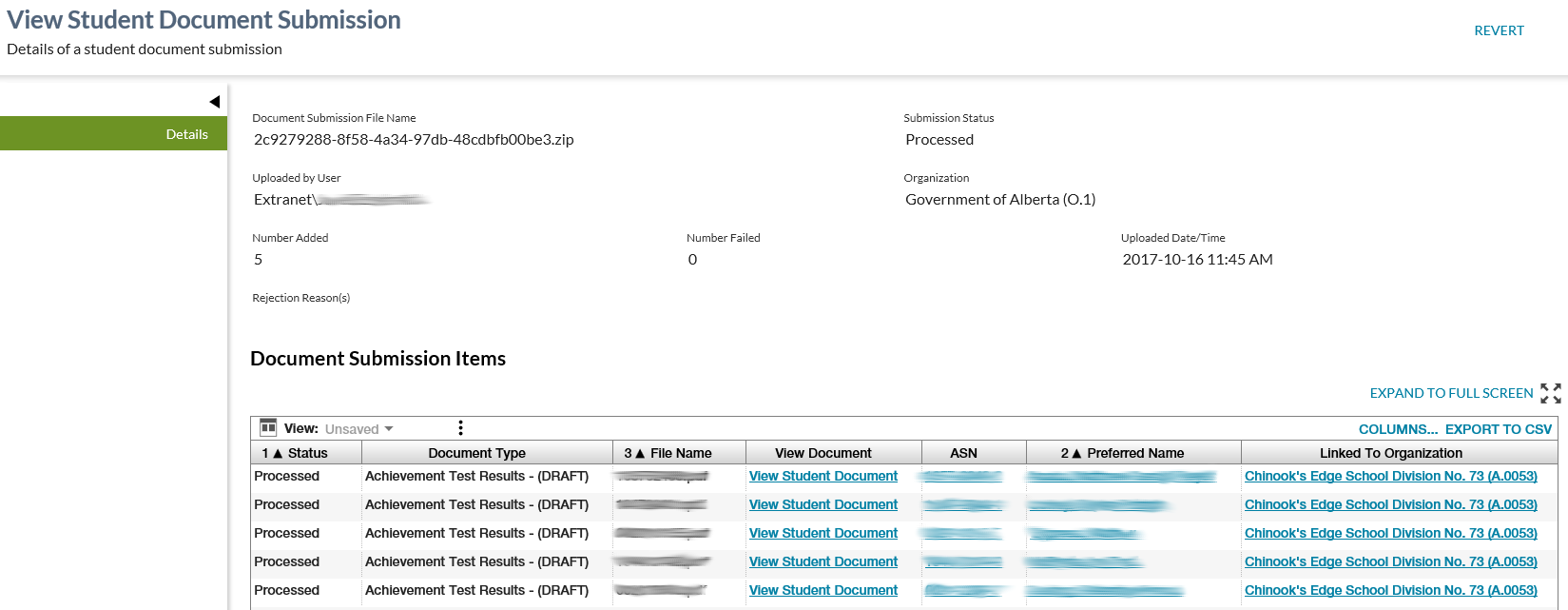Table of Contents
View Student Document Submission
The View Student Document Submission screen allows a PASIprep user to view the details about a Document Submission and the associated Document Submission Items.
Secured By
To access this screen the user must have PASIprep Level 46 Permission - Manage Student Document Submissions.
Action Menu Options
The following options are available in the Action Menu option area:
| Action Name | Description |
|---|---|
| Revert | When the user selects this action, all processed document submission items will be deleted from PASI. Revert is only available for 14 days after the document submission has been loaded. |
Details Tab
Data Fields
| Field Name | Description |
|---|---|
| Document Submission File Name | Displays the Document Submission File Name |
| Submission Status | Displays the Document Submission Status |
| Deleted | Displays the Document Submission Item Is Deleted value. Where reverted, to display “DELETED” in red text and otherwise, to display blank. |
| Uploaded by User | Displays the Document Submission Uploaded by User |
| Organization | Displays the organization associated to the Document Submission Uploaded by User that loaded the document submission |
| Number Added | Displays the number of Document Submission Item successfully added for the Document Submission |
| Number Failed | Displays the number of Document Submission Item that failed loading for the Document Submission |
| Uploaded Date/Time | Displays the Document Submission Uploaded Date and Time |
| Rejection Reason(s) | Displays the Document Submission Rejections for the Document Submission |
Document Submission Items Grid
Records returned on the grid are those that meet the Access to a Document Submission section of the document submission data access rules. * Displayed by Default
| Field Name | Description |
|---|---|
| Status* | Displays the Document Submission Item Status for the Document Submission Item. A 'rejected' status row will be displayed with a red background. |
| Document Type* | Displays the Document Submission Item Document Type for the Document Submission Item |
| File name* | Displays the Document Submission Item File Name for the Document Submission Item |
| View Document* | Displays as a link to the View Student Document Details page for the for the Student Document that was created through processing the Document Submission Item. If the Student Document has been disposed of or deleted this column will be blank. |
| ASN* | Displays the ASN for the Student that the Student Document is for |
| Preferred name* | Displays the preferred name for the Student that the Student Document is for |
| Last Name | Displays the last name for the student |
| Suffix | Displays the suffix for the student |
| First Name | Displays the first name for the student |
| Middle Name | Displays the middle name for the student |
| Linked To Organization* | Displays the Organization Name and Organization Code that the document is linked to. Also see Document Submission Item Linked To Organization |
| Linked To Organization Code | Displays the Organization Code that the document is linked to |
| Linked To Organization Name | Displays the Organization Name that the document is linked to |
| School Year* | Displays the Document Submission Item School Year |
| Title | Displays the Student Document Title for the submitted document if provided by the user or N/A if no title is provided as part of the document submission |
| Document Date | Displays the Document Submission Item Document Date |
| Expiry Date | Displays the Document Submission Item Expiry Date |
| Language | Displays the Document Submission Item Document Language |
| Reject Reason(s)* | Displays the reject reason(s) for the Document Submission Item |
| Relevant?* | Displays Document Submission Item Is Relevant for the Document Submission Item |
| Digitized? | Displays whether or not the Document Submission Item was digitized |
| Deleted?* | Displays whether or not the Student Document has been deleted or not |
| Text Searchable | Displays whether the Document Submission Item is text searchable or not |
Revert Confirmation Dialog
Where the user has selected the Revert action from the action menu, the revert confirmation will display to the user.
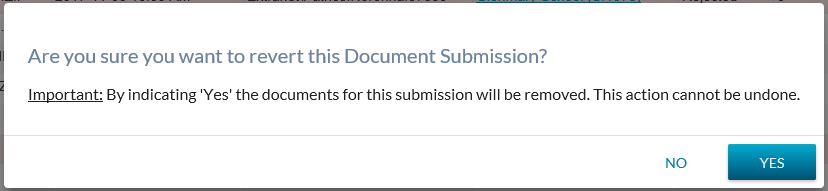
Where the user selects [Yes] from the confirmation, the records in the selected document submission will become deleted. Additionally, all Studnet Documents the user is able to delete (based on the Deleting an Existing Record section of the student document data access rules) will be deleted.
Where the user selects [No], no changes will be saved.