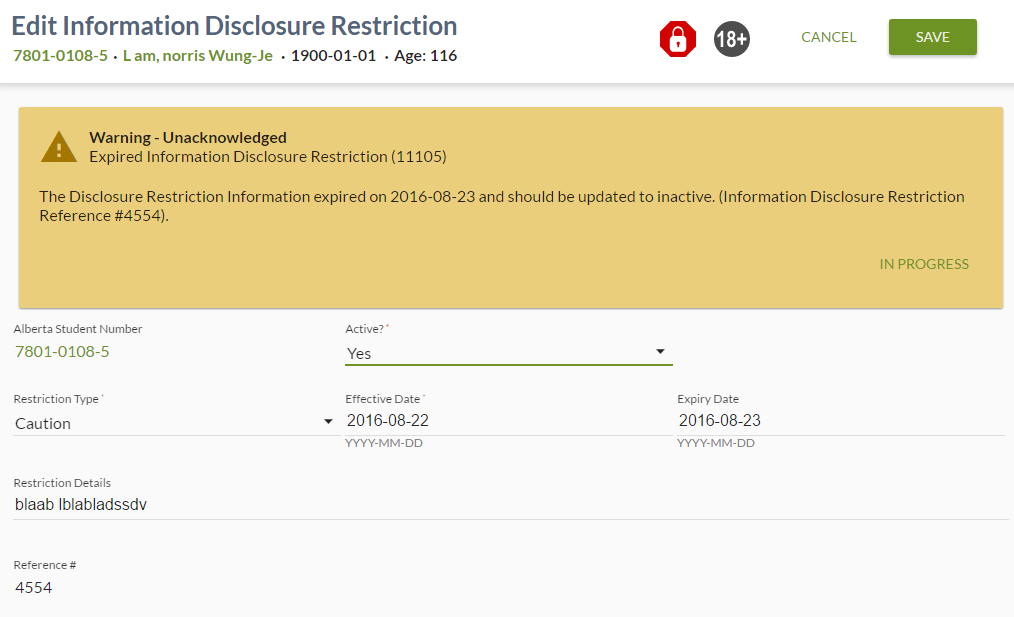Table of Contents
Edit Information Disclosure Restriction
This page is available from:
- View Student - Personal Information Tab screen, and
This screens allows the user to edit an existing Information Disclosure Restriction.
The screen presents the data using the PASIprep Edit Item Template.
This page uses the Submit Student Disclosure Restriction service.
Secured By
This screen can be access by users that:
- meet the Information Disclosure Restriction Data Access Rules for editing the information disclosure restriction, and
- have the PASIprep Level 02 Permission - Modify Student, and
- if the record is Inactive, have the PASIprep Level 05 Permission - Manage ASN Status
Common Student Elements
| Identifier Subtitle | As described in the Page Title Header guideline. |
|---|---|
| Student Status Badges | See Student Status Badges for full details on the status badges that can be displayed on a student record. |
| Student Work Items | See Student Work Items for full details on the work items that can be displayed on this screen for the “Disclosure Restriction” business area. |
Edit Information Disclosure Restriction
This page allows a user to edit an existing Information Disclosure Restriction for a Student.
Student Information Disclosure Restriction Work Item Card
Student information Disclosure Restriction work item card(s) will appear at the top of the Edit Student Information Disclosure Restriction screen if a work item(s) exist for the selected record.
There is the possibility that when the screen is initially loaded a work item may be in an Out of Date status. The screen will allow up to 5 seconds for the status to become Up to Date before proceeding with loading the screen. If the status of the work item is Out of Date after the 5 second wait, the screen will display an Out of Date status message. Refer to Navigation Between Bulk List of Items and Individual Item View to review the Out of Date message.
Refer to Student Data Access Rules (Moved) for rules around viewing and editing work items in PASIprep.
Data Fields
The following information is available in this section of the screen:
| Field | Description |
|---|---|
| Alberta Student Number | The Alberta Student Number associated to the disclosure restriction. Links to View Student for the ASN. Not editable. Defaults to the ASN that in context. |
| Active? | Identifies if the information disclosure restriction is currently active for the student.\ Dropdown with options of Yes/No. Defaults to Yes, but may be overridden by the user. No blank value will be in the dropdown. |
| Restriction Type | Identifies the type of information disclosure restriction. Dropdown of options from Student Disclosure Restriction. No blank value will be in the dropdown. |
| Effective Date | Defines the date the information disclosure restriction took effect for the student. Defaults to the current date. |
| Expiry Date | An optional date that defines the date the information disclosure restriction expires for the student. Defaults to blank. Expiry Date entered must be later than the Effective Date (handled by the service). |
| Restriction Details | An optional multiline string that defines any additional details entered into PASI regarding the information disclosure restriction. |
| Reference Number | A unique identifier for the information disclosure restriction. View Only not editable. |
Cancel Function
Selecting the Cancel action redirects the user as per the UI Navigation guidelines without saving any changes.
Save Function
Selecting the Save action will save the record and the user will be directed as per the UI Navigation guidelines.
If the ‘Active?’ input is set to ‘No’ (and saving the record would update it from ‘Yes’ to ‘No’) this action will invoke the Inactivate Information Disclosure Restriction dialog. This dialog will ask the user to confirm that they are ““sure (they) want to inactivate this information disclosure restriction?” as the the record will “only be viewable by Alberta Education’s Student Records staff”.
Google Analytics
Each tab should be tracked as a page view in the analytics as described in the PASIprep Analytics Guidelines.