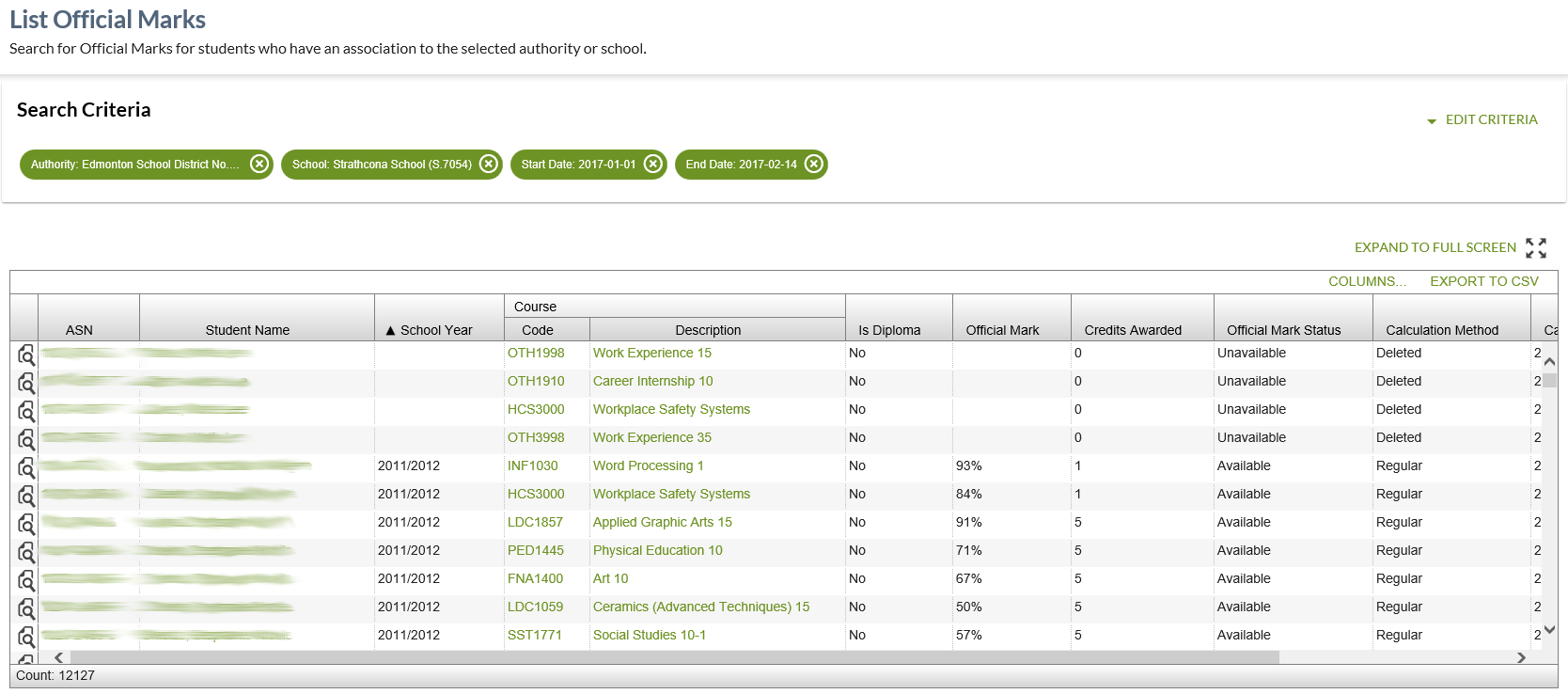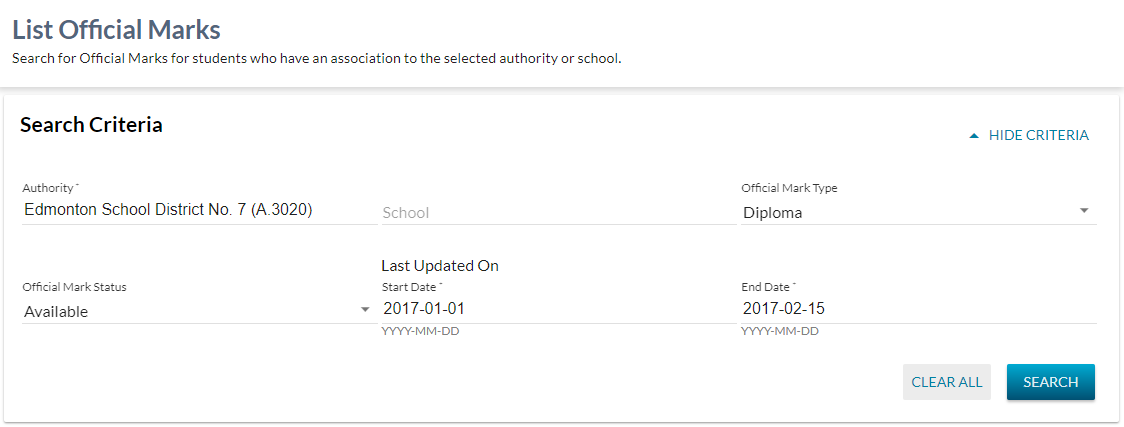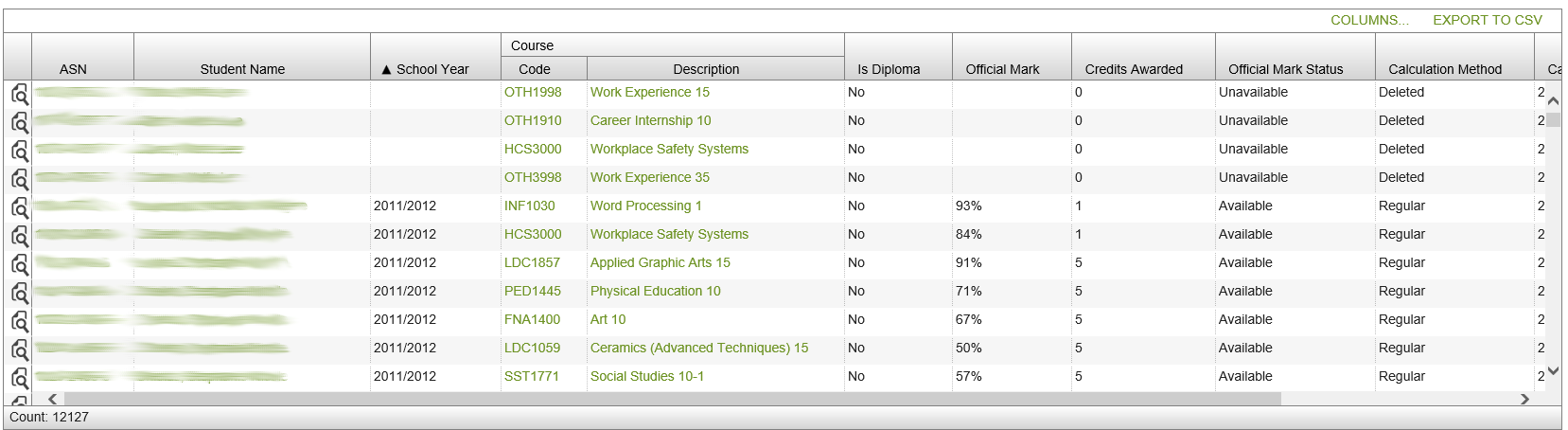Table of Contents
List Official Marks
- The List Official Marks page is accessible via the 'Courses & Marks' header menu item.
- The page allows a user to search for and view Official Mark records.
Secured By
Refer to the Official Mark Data Access Rules for complete information about accessing Official Marks.
List Official Marks
The search allows a number of pieces of information to be selected to generate a filtered overview of relevant Official Marks.
Search Fields
The page uses the PASIprep List Items Template which includes the context bar.
The following selection criteria fields are presented on the context bar in the order of appearance (* denotes mandatory criteria):
| Field Name | Description | Field Format |
|---|---|---|
| Authority* | Represents the authority of the target organization. | See Authority and School Select Controls |
| School | Represents the school on the Official Mark record. | See Authority and School Select Controls |
| Official Mark Type | Displays the type of mark to be returned by the search. | Diploma, Non-Diploma or both (blank) |
| Official Mark Status | Displays the status of mark to be returned by the search. | Available, Unavailable, or both (blank) |
| Last Updated On* | The Start and End date range the search will return marks for. | YYYY-MM-DD |
Search Results
When the user selects [Search] the Authority and School search criteria are used to find all Students currently associated to the selected Authority or School. The next step retrieves all Official Marks for those Students that were last updated within the specified date range. The resulting Official Mark records are then listed in the grid section.
NOTE: The School specified within the search parameters is used to find associated Students and is not used to filter the Official Marks that are returned.
The search results are loaded to the data grid on the page with the results sorted by:
- ASN, then by
- School Year, then by
Data Grid
The data grid follows the PASIprep Business Object Grid guidelines.
* denotes fields that are visible on the grid by default.
| Field Name | Description |
|---|---|
| {View Icon} | View icon that links user to the View Official Mark Page. |
| ASN* | ASN on the record; displayed as defined in PASIprep Business Object Grid guidelines. Data is formatted as per the Data Format Guidelines. links user to the View Official Mark Page. |
| Student Name* | Preferred name tied to the ASN on the record; displayed as defined in PASIprep Business Object Grid guidelines. Data is formatted as per the Data Format Guidelines |
| Last Name | Student's preferred Last Name |
| Suffix | Student's preferred Suffix |
| First Name | Student's preferred First Name |
| Middle Name | Student's preferred Middle Name |
| School Year* | The School Year the Official Mark record pertains to |
| Course Code* | Links to the View Course page. |
| Course Description* | Displays the Course Full English Name of the course – links to the View Course page. |
| Is Diploma* | Displays if the record is for a Diploma mark or not as per the Official Mark Type |
| Official Mark | Displays the Mark Value for the record |
| Credits Awarded* | Displays the number of credits awarded for the record |
| Official Mark Status* | The status of the official mark. “Available” is assigned to official marks that will appear on the student’s transcript. “Unavailable” is assigned to official marks that will not appear on the student’s transcript |
| Calculation Method* | The method (set of rules) that was used to calculate the official mark. The calculation method is selected by the Official Mark Calculator based on the mark information available for the specific ASN – Course code combination |
| Calculation Date* | The date that the Official Mark was last calculated by PASI, for the course, based on updated student mark records |
| Last Updated On* | Refer to PASIprep Business Object Grid guidelines. Links to the View Official Mark audit history tab |