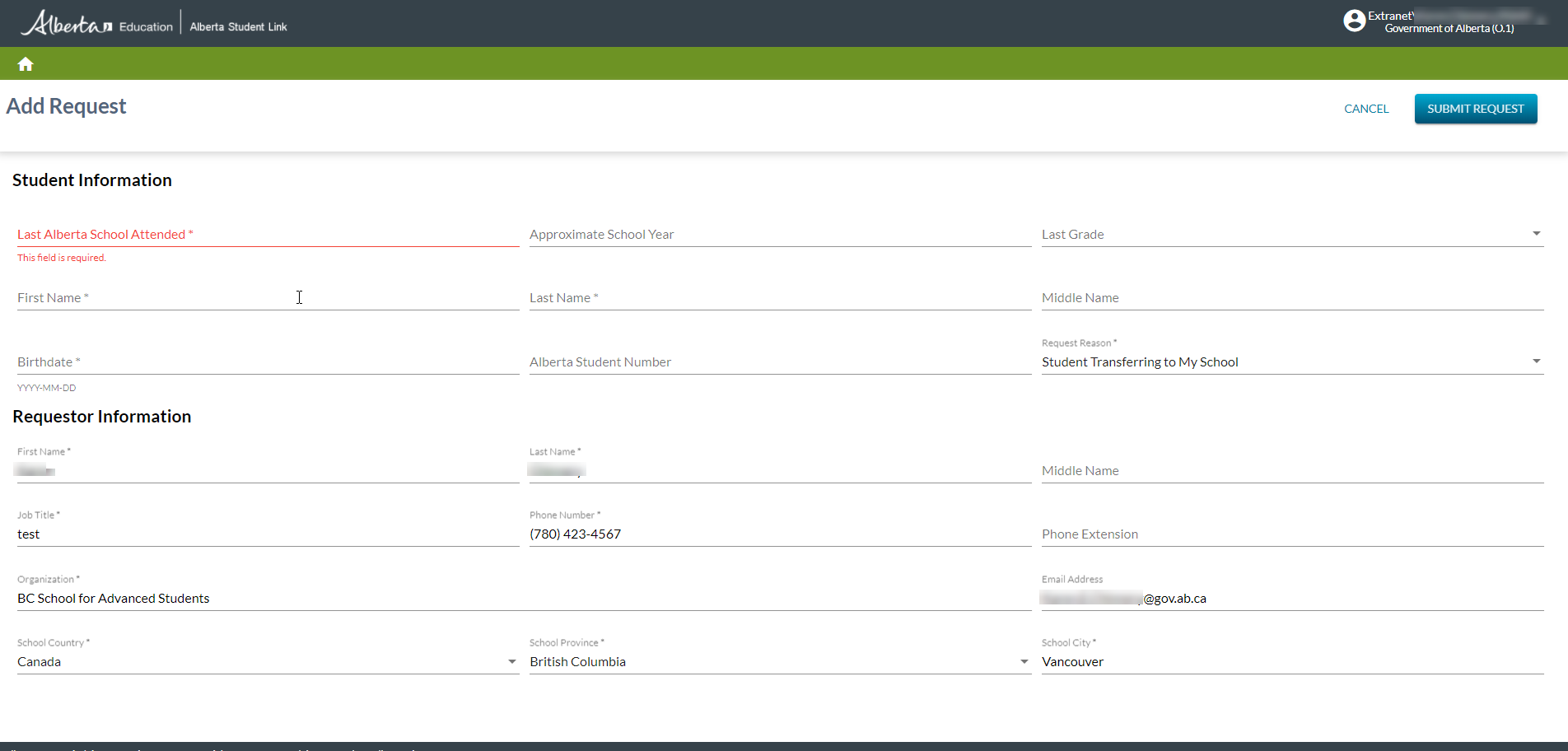Table of Contents
Add Request (Alberta Student Link)
This screens allows user add a Student Record Access Request record.
* Template used by this screen: PASIprep Add Item Template
Secured By
In order to access the Alberta Student Link, the user must meet the student record access request data access rules
In Addition, The user must successfully login using their Education Account credentials.
Add Request
The Alberta Student Link- Add Request section is where users enter the information for the request for a student's digital record.
Data Fields
The following information is available in this section of the screen:
| Field | Description | Field Format |
|---|---|---|
| Student Information | ||
| Last Alberta School Attended | Last Alberta School Attended. The School name along with the city in which the student last attended. Note: Includes Inactive Schools that were made inactive within the past 8 years along with the status and status effective date. | String |
| Approximate School Year | The Approximate School Year that was last attended by the student. The School year cannot be greater than the current Calendar year. | String |
| Last Grade | The Last Grade that the student attended. | Drop Down |
| First Name |
Student First Name
| String |
| Last Name |
Student Last Name
| String |
| Middle Name |
Student Middle Name
| String |
| Birth Date |
Student Birthdate 1)
| Date |
| Alberta Student Number | The Student ASN (Student Record Access Request) for the student 2) | String |
| Request Reason | The Request Reason (Student Record Access Request) to access the student's record. | Drop Down |
| Requestor Information | ||
| First Name |
Requestor First Name
| String |
| Last Name |
Requestor Last Name
| String |
| Middle Name |
Requestor Middle Name
| String |
| Job Title | Requestor Job Title (Student Record Access Request) | String |
| Phone Number | String | |
| Phone Extension | Requestor Extension Number | String |
| Organization | Requestor Organization | String |
| Email Address | Requestor Email Address | String |
| Country* | Drop Down | |
| Region* |
Requestor Organization Region
| String |
| City* |
Requestor Organization City
| String |
Submit Request
When selected, this action will create a new Student Record Access Request record.
Validation for all mandatory fields is performed before a new record is created.
Request Status is set to “Submitted”
The request will be saved using the Submit Request for Record Access service.
Validation Rule
The following rule validates a submitted request to determine if the requestor has a myPass connection with the ASN requested:
If the rule fails the following dialog displays for the user:
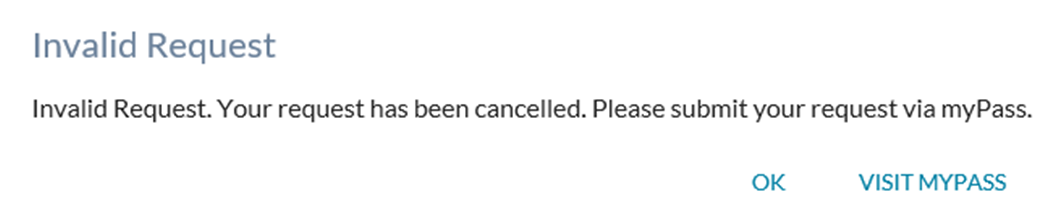
The following rule validates the format of the Requestors School Region and City:
Cancel
When selected, this action will close the “add” screen.