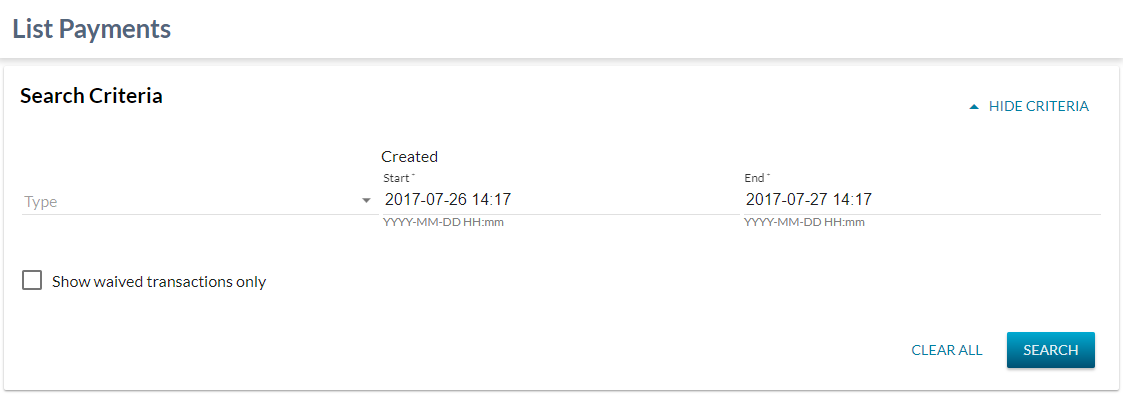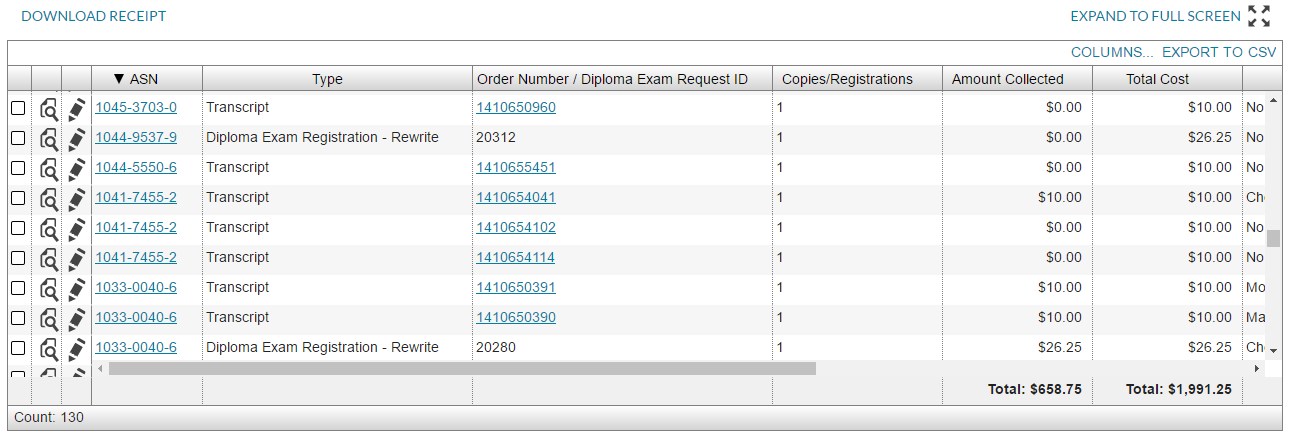Table of Contents
List Payments
A Student Records user will use the List Payments screen to find and reconcile Payment Items and to create and provide a daily transaction report for Finance.
This screen uses the PASIprep List Items Template
Secured By
The following PASIprep Permission Levels are used to control access this functionality:
| Permission | Behavior |
|---|---|
| PASIprep Level 30 Permission - View Payment Items | View Payments Items |
| PASIprep Level 31 Permission - Manage Payment Items | Manage Payment Items |
List Payments Query
Fields
The user can query for a list of Payment Items with the following criteria :
| Field | Description |
|---|---|
| Type (Payment Item Type) | The type of Item related to the payment * Transcript * Diploma Exam Registration - Rewrite * Diploma Exam Registration - Unfunded * Diploma Exam Registration - Rewrite Unfunded student |
| Created by Start Date/Time | The earliest date and time the Payment Item was created Mandatory; by default, it is set to 24 hours in the past |
| Created by End Date/Time | The latest date and time the Payment Item was created Mandatory; by default, it is set to the current date/time |
| Show Waived Transaction Only | Ensures the query returns only waived transactions |
Controls
The following controls are used within this section of the screen:
| Control | Behavior |
|---|---|
| Search | Invokes the query using the search criteria provided. See query logic below. |
| Clear All | Clears search criteria |
Query Logic
This screen is used to support payment reconciliation and reporting for transactions processed by Student Records. As such the query only considers the following records:
- Document Orders where all of the following is true:
- Has Document Order Items with Document Type of “Transcript”,
- Has a Total Cost > $0, and
- Created by O.1 users – this is determined by whether the Education Account Organization on the Document Order is O.1.
- Payment Method not equal to “online”
- Diploma Exam Registration Requests where all of the following is true:
- Has a status of “Registered”
- Total Due on Request > $0
- Created by O.1 users – this is determined by whether the Education Account Organization on the Exam Registration Request is O.1.
- Payment Method not equal to “online”
- There exist at least one Exam Registration Fee record in the Request where Total Due on the Fee record is > $0 AND there is no Student Fee Coupon associated to that fee record.
- The search will return the payment items that are created in the specified Created Date/Time range.
- For Transcript Document Orders, the Order Placed Date/Time field is used as the created date/time for the document order.
- For Exam Registration Requests, the created date/time is determined by searching the audit history to determine the time when the record was first created.
- User can further limit the search by:
- Show Waived Transactions only.
- A Transcript Document Order is considered to be a waived transaction when Amount Collected = $0.00 and Total Cost > $0.00.
- A Exam Registration Request is considered to be a waived transaction when Amount Collected = $0.00 and Total Due > $0.00.
List Payments Grid
Data Fields
The following data is presented on the PASIprep Business Object Grid:
| Field Name | Description |
|---|---|
| Check Box |
Checkbox to select the record for further actions |
| View |
Opens the: |
| Edit |
Opens the: |
| Type | The type of Item related to the payment * Transcript * Diploma Exam Registration - Rewrite * Diploma Exam Registration - Unfunded * Diploma Exam Registration - Rewrite Unfunded student |
| ASN |
ASN of the student the transcript order / DER Request is for |
| Order/DER | If the payment item is a Transcript Order, this is the Document Order Identifier, shown as a hyperlink
If the payment item is a Diploma Exam Registration Request, this is the Diploma Exam Registration Request ID |
| Copies/Registrations |
If the payment item is a Transcript Order, this is the sum of the Number of Copies of all the Document Order Items in the Order |
| Amount Collected |
If the payment item is a Transcript Order, this is the Document Order’s Document Order Amount Collected |
| Total Cost |
If the payment item is a Transcript Order, this is the Document Order’s Document Order Total Amount |
| Payment Method |
If the payment item is a Transcript Order, this is the Document Order’s Document Order Payment Method |
| Created By |
Show the user who created the Transcript Document Order / Diploma Exam Registration Request |
| Created Date/Time |
This is the created date/time for the item |
| Payment Reference ID (hidden by default) |
If the payment item is a Transcript Order, this is the Document Order Payment Transaction ID |
| Last Updated Date (hidden by default) | Show the last updated date/time for the record |
| Last Updated By (hidden by default) | Show the user who last modified the record |
Controls
The following controls are used within this section of the screen:
| Control | Behavior |
|---|---|
| Download Receipt | Selecting this option will open the corresponding receipt PDF (DER or Transcript) - see Payment Receipts Specification for more details |