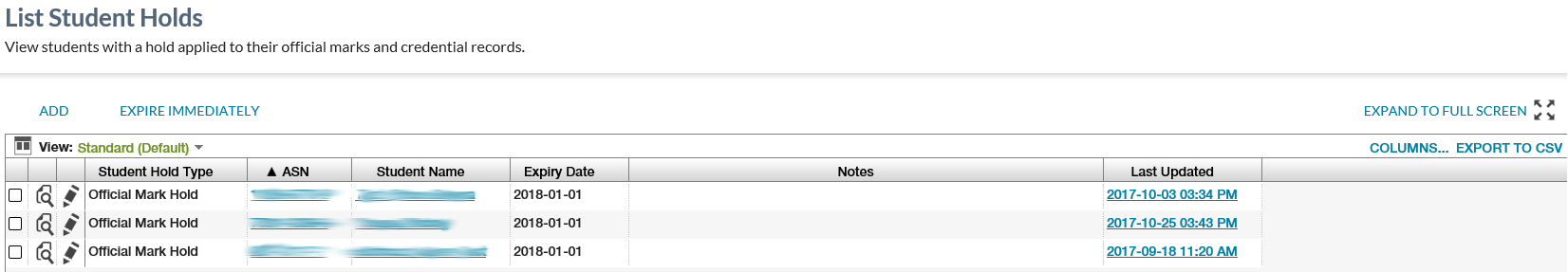Table of Contents
List Student Holds
- The List Student Holds page is accessible via the 'Admin' header menu item.
- The page allows a user to view and manage Student Holds.
Secured By
Refer to the Student Hold Data Access Rules for complete information about accessing Student Holds.
List Student Holds
The page uses the PASIprep List Items Template to displays active Student Holds and allows the user to manage Student Holds.
When user selects List Student Holds from the Admin navigation menu, PASIprep will retrieve and list all active Student Holds (where the expiry date is not in the past).
Student Holds are loaded to the data grid on the page with the results sorted by:
Data Grid
The data grid follows the PASIprep Business Object Grid guidelines.
* denotes fields that are visible on the grid by default.
| Field Name | Description | |
|---|---|---|
| {Checkbox}* | Checkbox to select the record for further actions. | |
| {View Icon}* | View icon that links user to the View Student Hold Page. | |
| {Edit Icon}* | Edit icon that opens the Edit Student Hold page. | |
| Student Hold Type* | The short description of the Student Hold Type code value. | |
| ASN* | ASN on the record; displayed as defined in PASIprep Business Object Grid guidelines. Data is formatted as per the Data Format Guidelines. links user to the View Student Page. | |
| Student Name* | Preferred name tied to the ASN on the record; displayed as defined in PASIprep Business Object Grid guidelines. Data is formatted as per the Data Format Guidelines. links user to the View Student Page. | |
| Last Name | Student's preferred Last Name | |
| Suffix | Student's preferred Suffix | |
| First Name | Student's preferred First Name | |
| Middle Name | Student's preferred Middle Name | |
| Expiry Date* | Displays the date that the Student Hold expires. | |
| Notes* | Displays notes entered by the user as context for the Student Hold | |
| Last Updated On* | Refer to PASIprep Business Object Grid guidelines. Links to the View Student Hold audit history tab | |
Action Toolbar
| Field Name | Behavior |
|---|---|
| Add | Opens Add Student Hold page in add mode. |
| Expire Immediately | Opens a dialogue box that asks the user: “Are you sure you would like to expire this student hold immediately?” * The user can choose “yes” and the expiry date will be updated to today-1. * If the user chooses “no,” no update is made to the student hold. |
Google Analytics
Each tab should be tracked as described in the PASIprep Analytics Guidelines.