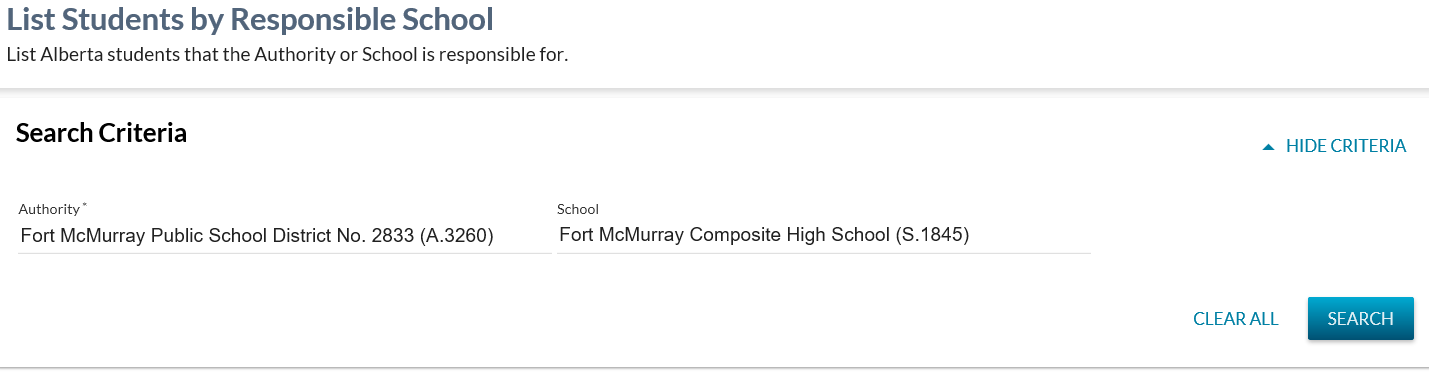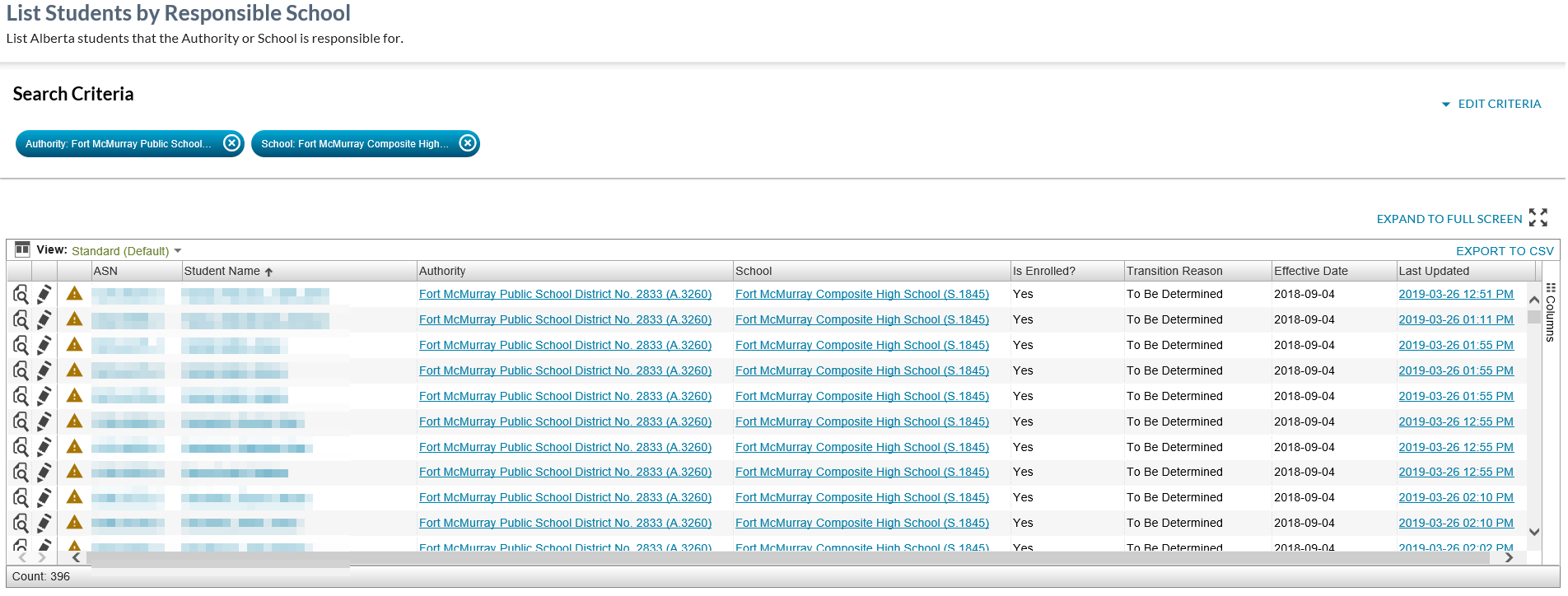Table of Contents
List Students By Responsible School
This screen allows a PASIprep user to search for students associated to a responsible Authority or School and is based on the PASIprep List Items Template.
- This screen is accessible from the PASIprep Header Navigation Menu - School Enrolments submenu.
- After selecting the menu category 'List Students by Responsible School', the PASIprep user will be directed to this page where they can search for students associated to a responsible Authority or School.
- The Menu Category in the Header Navigation menu is using the PASIprep Page Layout Guidelines.
Secured By
PASIprep users must have the PASIprep Level 03A Permission - Manage School Enrolments in order to access this page.
PASIprep users must have the PASIprep Level 68 Permission - View List Students by Responsible School in order to access this page in view only.
If the security requirements are not met, user will be denied access and will see an unexpected error instead, as defined in the PASIprep UI Guidelines.
List Students by Responsible School
Search Fields
This screen (based on the PASIprep List Items Template) which includes the context bar.
| Field Name | Description | Field Format |
|---|---|---|
| Authority* | The authority of the school enrolment |
This is either a read-only field or a dropdown to select the School Authority for which the user want to generate the list of school enrolments. Format is determined based on user's organization:
|
| School | The school on the school enrolment |
This is either a read-only field or a dropdown to select the School Name associated with the selected School Authority for which the user want to generate the list of school enrolments. Format is determined based on user's organization:
|
* denotes mandatory field
Actions
1) {Clear All} – returns the page to its original state – both search fields are empty
2) {Search} – clicking on search will return all the active Responsible School Records as of the current date.
Search Results
Returns students if the most recent (not-deleted) Responsible School record’s Has Responsible School = Yes 1).
- These records will have a Has Responsible School code value = ‘Yes’
- These records will have an Effective Date less than or equal to the current date.
The records are sorted alphabetically by Student Name.
There are restrictions to what user will receive in the search result; please refer to the Responsible School Data Access Rules for more details on what records a user would be allowed to View.
* denotes fields that are visible on the grid by default.
| Data | Description |
|---|---|
| {View Icon} | When clicked, takes the user to the View School Transition screen with the “Details” tab selected by default for the requested record. Refer to Responsible School Data Access Rules for rules around when this icon is available. |
| {Edit Icon} | When clicked, takes the user to the Edit School Transition screen for the requested record. Refer to Responsible School Data Access Rules for rules around when this icon is available. This action is not available for deleted records. |
| {Work Item Icon} | When clicked, takes the user to the View School Transition screen for the requested record. Refer to Responsible School Data Access Rules for rules around when this icon is available. This action is not available for deleted records. After an Add or Update is completed to a record (for an ASN), all records for that ASN will reflect an Out of Date status until the list is reloaded. |
| ASN* | ASN for the Student |
| Student Name* | Preferred Name of the student. |
| Authority* | The authority of the responsible school. |
| Authority Code | Code of the authority. |
| Authority Name | Name of the authority. |
| School* | The school of the responsible school. |
| School Code* | School Code of student for the School Enrolment. |
| School Name | Name of the School for the enrolment. |
| Is Enrolled?* | Boolean field – Yes or No value. Yes is displayed if the student has an enrolment record with the Authority/School as of the current date. Otherwise ‘No’ is to be displayed. |
| Transition Reason* | The reason for the student's transition. |
| Effective Date* | The start date for when the school accepts responsibility of the student. |
| Is Deleted? | Indicates whether the record is deleted. |
| Last Updated On* | Identifies the date and time the responsible school record was last updated. |
| Reference # | The unique Reference ID of the Transition Record. |
Google Analytics
Page view tracking as described in PASIprep Analytics.