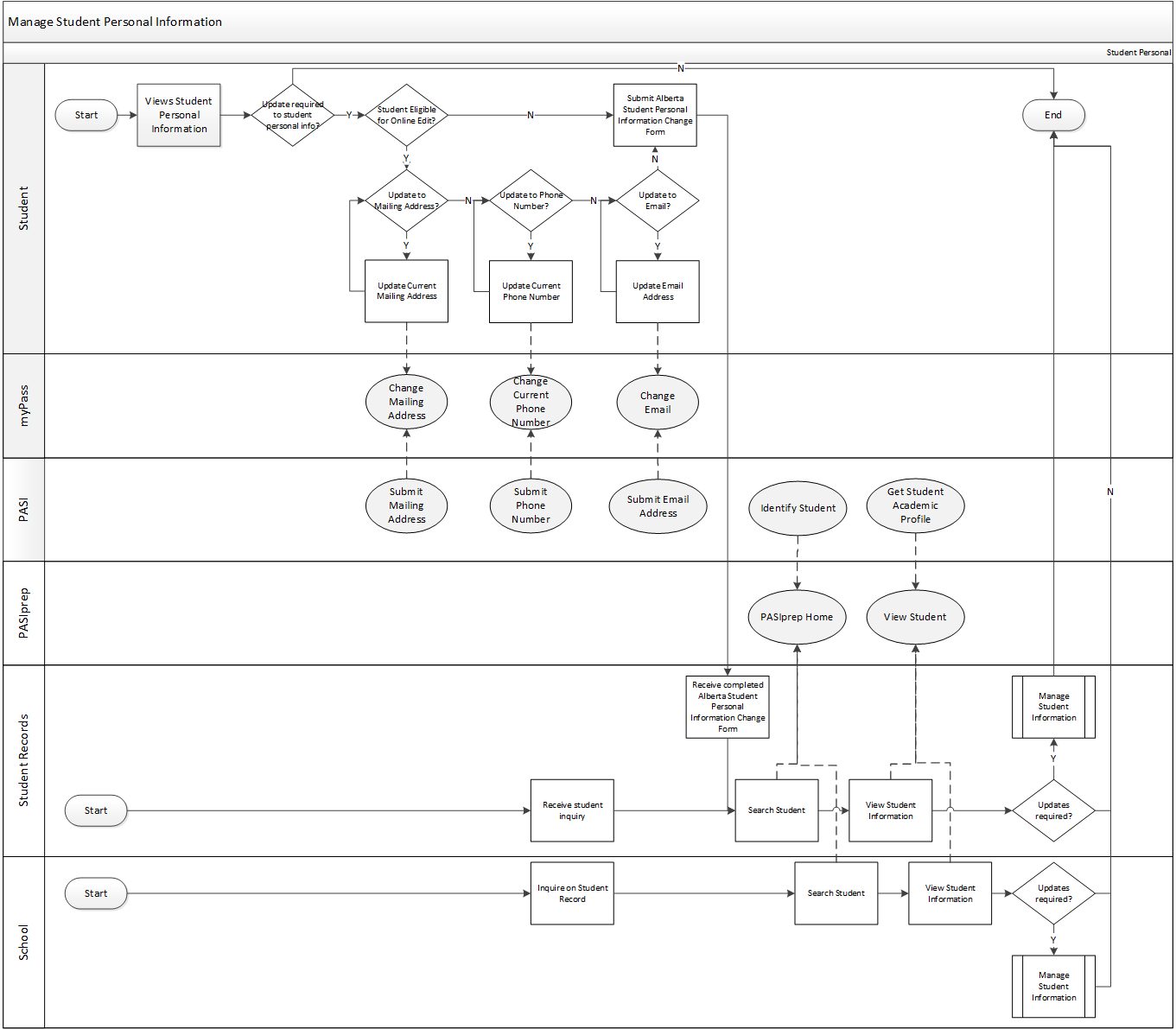Table of Contents
Manage Personal Information (Business Process)
A student is able to update certain personal information that Alberta Education has on-file for them. Some of these updates may be made online or on a manual form.
Primary Scenario
This scenario begins when a student logs into myPass to view their personal information.
- Student views the student personal information in myPass.
This scenario ends where no updates are required to the student information and the student has viewed their personal information.
Alternate Scenario #1 - Student eligible for online edit; Update Mailing Address
This scenario begins from step #1 of the Primary Scenario where the student is eligible for online edits and would like to update their current mailing address.
- Student updates current mailing address using the myPass Change Mailing Address screen.
This scenario ends with the student successfully updating their current mailing address and continues with Step #1 of the Primary Scenario.
Note: The student is eligible to update their mailing address information when:
- Refer to View Personal Information for the rules around updates.
- The student has at least one mailing address that has not expired and became effective after the completion of the last school enrolment.
Alternate Scenario #2 - Student eligible for online edit; Update Phone Number
This scenario begins from step #1 of the Primary Scenario where the student is eligible for online edits and would like to update their current phone number.
- Student updates current phone number using the myPass Change Phone Number screen.
This scenario ends with the student successfully updating their current phone number and continues with Step #1 of the Primary Scenario.
Note: The student is eligible to update their mailing address information when:
- Refer to View Personal Information for the rules around updates.
- The student has at least one mailing address that has not expired and became effective after the completion of the last school enrolment.
Alternate Scenario #3 - ASN eligible for online edit; Update Email Address
This scenario begins from step #1 of the Primary Scenario where the student is eligible for online edits and would like to update their current email address.
- Student updates current email address using the myPass Change Email Address screen.
This scenario ends with the student successfully updating their current email address and continues with Step #1 of the Primary Scenario.
Alternate Scenario #4 - ASN NOT eligible for online edit
This scenario continues from step #1 of the Primary Scenario where the student is not eligible for online edits and would like to update one or more areas of their personal information.
- Student submits a completed “Alberta Student Personal Information Change Form” to Student Records.
- Student Records receives the completed Alberta Student Personal Information Change Form.
- Student Records searches for the Student in PASIprep. As part of this step, they complete some validation on the student information and the request received.
- Student Records views Student Information.
- Student Records manages the data on the student's record which may include the following updates:
| PASIprep Function | Service |
|---|---|
| Manage Legal Name, Gender and Date of Birth | Submit Identification Information |
| Manage Name | Submit Name, Submit Preferred Name |
| Manage Address1) | Submit Student Address 2) |
| Manage Phone Numbers | Submit Phone Number, Submit Preferred Phone Number |
| Manage Disclosure Restrictions | Submit Student Disclosure Restriction |
| Manage Citizenship | Submit Student Citizenship Status |
| Manage Section 23 | Submit Student Section 23 Eligibility Status |
| Manage ASN's | Submit Student State Province ID Status |
| Manage Maturity | Submit Student Maturity Date |
| Manage Email Addresses | Submit Email Address |
| View Student Audit | Get Student Audit Events |
This scenario ends with Student Records completing the necessary updates on the Student's record.
Alternate Scenario #5 - Student Records Views ASN Personal Information
This scenario begins where Student Records receives an inquiry on a student.
- Student Records receives an inquiry on a student's record.
- Student Records searches for the student.
- Student Records views Student Information. This may include viewing the Audit details:
| PASIprep Function | Service |
|---|---|
| View Student Audit | Get Student Audit Events |
This scenario ends with Student Records viewing the required details on the Student's record.
Alternate Scenario #6 - Student Records To Update ASN Record
This scenario begins where Student Records receives an inquiry on a Student's Record. This inquiry could be from the student, a 3rd Party or a Ministry user.
- Student Records receives inquiry on student information.
This scenario continues from step 3 of Alternate Scenario #4.
Alternate Scenario #7 - School Inquires on ASN Data
This scenario begins when a School needs to look at the data for a Student.
- School responds to inquiry on Student data.
- School searches student. They can do this either through their SIS or the PASIprep Lookup Student screen.
- School views the student information. They can do this either through their SIS or the PASIprep Student Profile screen.
This scenario ends with the School viewing the data for the student and gathering the required information for the student inquiry.
Alternate Scenario #8 - School Manages ASN Data
This scenario continues from Step 3 of Alternate Scenario #7 where a School user must complete updates to the data on-file for the student.
- School Manages Student Information. This can be completed either through the School's SIS or via the PASIprep screens.
This scenario ends with the school updating the student's data.