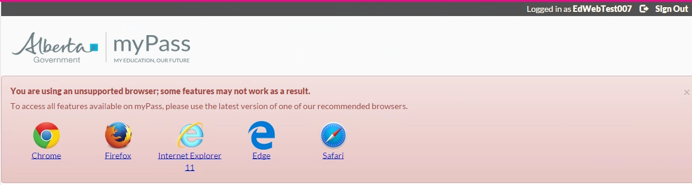Table of Contents
myPass
myPass is a component of the PASI that provides a secure self-service website that offer access to the student’s information.
The goal for myPass is to move towards a self-service approach where students can perform more on-line processes, e.g. request a transcript through a web based application. The high-level goals and desired outcomes for myPass include:
- Maximize the capabilities available to the student
- Accessible through many devices (desktop, mobile, handheld)
- Able to produce and share information using a mechanism that is secure and can be trusted externally (e.g. secured PDF documents)
- Provide a mechanism for the maintenance of personal information for students that are no longer active within the education system. Note: If the student is actively engaged in the education system, then student information management is the responsibility of the school and not available within myPass.
The vision for PASI is to enhance the delivery of education by providing the right information to the right people at the right time. In the context of myPass:
- “right information” equates to information that is of interest to students themselves. This includes the information available on the DAR and the Transcript
- “right people” equates to the students along with their parents/guardians. Due to the nature of the information available via myPass, High School Students (and their parents/guardians) are the primary focus for myPass.
- “right time” equates to anytime the “right people” decide they want access
Terminology
Functionality
myPass users are able to:
- Accept myPass Terms of Use Agreement
- Accept/Decline Terms of Use (myPass)
- Add an Authorized User
- Change Mailing Address
- Change Phone Number
- Confirm Diploma Exam Registration Screen
- Confirm Reprint Credential Order Screen
- Connect to a Student
- Create Rescore Request - Public (myPass)
- Create Rescore Request - Step 1
- Create Rescore Request - Step 2
- Create Rescore Request - Step 3
- Create Rescore Request - Step 4
- DER Sign-Up Letter Processor
- DER Signup Letter Processing Agent
- Edit Authorized User
- Edit Exam Writing Location and Language
- Edit Transcript Order Item
- Enter Billing Information (Exam Registration Request)
- Entering Billing Information (Transcript Order)
- Entering Diploma Exam Registration Information
- Generate Verification Document
- Home Education History
- Login to myPass
- myPass - Entering a Document Order Item Address
- myPass - Ordered Document Item Detail Panels - Functions Visibility
- myPass DER Signup Email
- myPass Exam Registration Request Security Modes
- myPass Homepage
- myPass Messages
- myPass Terms of Use Agreement
- myPass Welcome Page
- New Transcript Order Item Screen
- Notification of Home Education
- Notification Preferences
- Obtain a Detailed Academic Report (myPass)
- Obtain Access to the Student Information via myPass
- Order a Transcript
- Ordering a Credential Reprint
- Paying Through EPS (Exam Registration Request)
- Paying Through EPS (Transcript Order)
- Payment Through EPS (Rescore Request)
- Register for a Diploma Exam
- Reprint Credential Screen
- Request a Signup Access Code
- Resuming a Registration Request that has not been registered
- Resuming a Rescore Request in Payment Pending
- Review My Request Screen
- Review My Transcript Order Screen
- Select Student for Credential Order Screen
- Select Student for Exam Registration Request
- Select Student for Transcript Order
- Self Service Signup Letter Processing Agent
- Signup Access Code Successfully Requested
- Student Selector
- Transcript Order Confirmation
- Transcript Order Student Panel
- Transcript Reorder Panel
- View Credential Details (myPass)
- View Credentials
- View Diploma Exam Registrations and Results
- View Document Order History
- View PAT Results (myPass)
- View Personal Information
- View Rescore Request
To view the navigational structure of myPass please refer to the myPass Site Map.
Functionality - Admin
myPass Admin users are able to:
Other myPass Information
- Data Format Guidelines
- DER Signup Letter (PDF)
- Displaying Diploma Exam Registration Data Fields
- Expiry of Exam Registration Request on myPass
- French Translations
- Information Disclosure Restrictions Overview
- myPass Analytics
- myPass Links to External Sites
- myPass Overview
- myPass Site Map
- Ordered Document Order Item Data Fields
- Request to Register for a Diploma Exam(s) Screen
- Self Service Signup Letter (PDF)
- View Rescore Request Status Dialog
myPass UI Guidelines, Data Format Guidelines and myPass Analytics
Data Access Rules
Roles and Permissions
Business Object
Business Process
- Add an Authorized User (Business Process)
- Create Credential Re-Print Order (Manual)
- Manage myPass Connections in PASIprep (Business Process)
- Manage myPass Connections via myPass (Business Process)
- Manage myPass Letter Order Items
- Manage myPass Transcript Order Items
- myPass Signup (Business Process)
- Order a Transcript Online
- Request a Signup Access Code via myPass (Business Process)
- View Student Information (myPass)
How To Documents
myPass Internal Services
Service Level Agreements
It is expected that myPass:
- Utilize responsive design of screens.
- Must be scalable. For example additional resources can be brought on line and the solution will be able to utilize them to provide increased capacity.
- Support multiple devices (mobile, desktops, tablets, etc.).
- Be compliant with ministry web standards.
- Support Web Accessibility standards (https://en.wikipedia.org/wiki/Web_accessibility)
- Enforce that all communication must be encrypted.
- Provide 99.9% availability1) outside of scheduled outage windows.
- Response times on pages must be less than 750ms 80% of the time from the time PASI receives the request to the time it returns a response.
Browser Support
myPass is designed for the latest mainstream internet browsers; the following are the recommended browsers for myPass:
- Chrome
- Firefox
- Internet Explorer 11
- Edge
- Safari
If a user is using an unsupported browser to access myPass, then they will receive the following notification:
It is recommended that one of the supported browsers is used to ensure the user can access all the features of myPass.
Note: The browser version detection algorithm is shared between myPass and PASIprep but the unsupported browser message is rendered differently between these applications.
myPass URLs per Environment
| Environment | URL to Get to the Welcome Page |
|---|---|
| Developer Local | [https://localhost/PASI.Service/myPass] |
| IntDev | [https://extranet.education.alberta.ca/PASI.IntDev/myPass/] |
| System Test | [https://extranet.education.alberta.ca/PASI.IntSyst/myPass] |
| UAT | [https://public.education.alberta.ca/PASI.UAT/myPass] |
| ProdRelease | [https://extranet.education.alberta.ca/PASI.ProductionRelease/myPass] |
| Production | [http://myPass.alberta.ca] (redirects to: [https://public.education.alberta.ca/PASI/myPass]) |